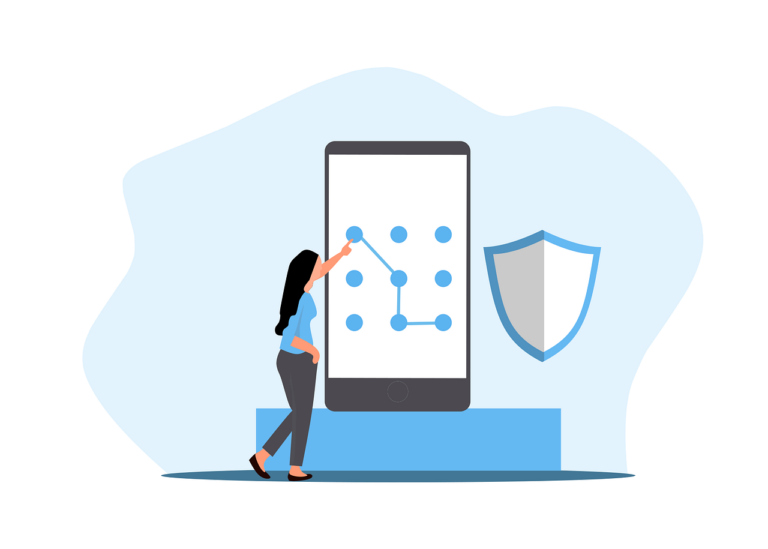If you accidentally install Mavericks on a machine running Filemaker Server 11, you will find that the FM server no longer works. D’oh! Off to the shops to buy an upgrade to FM Server version 13- but be warned, you’ll have to upgrade all of your clients and databases too- version 12 brought in a new database format.
When you run the installer it will helpfully fail, because it wants you to uninstall FM Server v11 first. OK, no biggie, you can download the installer for v11 then use it to uninstall.
OH NO YOU CAN’T!
The installer won’t launch. So you call Filemaker support who advise you to wipe the drive and start again. That’s very helpful guys- I’m 30km away from the server, it currently has 20 people using it and I don’t really want to re do hours of work because your installer sucks.
But wait- here’s a hint on the internet that says you can use the v13 installer to uninstall v11. OK, let’s do that. Hmmm, seems to work- let’s install v13. Oh Noes- it fails because it can’t create an ‘fmserver’ user. Because there is already one there! Is everyone at Filemaker asleep? Lucky Steve Jobs is dead or he’d spiflicate you for such poor design. The fmserver user does not appear in the user list in
system preferences/ users & groups
but lucky we have 2 ways of deleting this user.
1. if your machine is a server, run server.app and go to ‘users’ and delete the user
2. if your machine is not a server (Filemaker recommend that you do not run your FM Server on a fileserver) then open up Terminal and enter-
sudo dscl . delete /Users/fmserver
That’s it. Now you can install Filemaker Server v13 and stuff will work. There’s my whole morning lost because Filemaker refuse to create an installer that will gracefully upgrade an existing install. Geez, even Microsoft can do that………