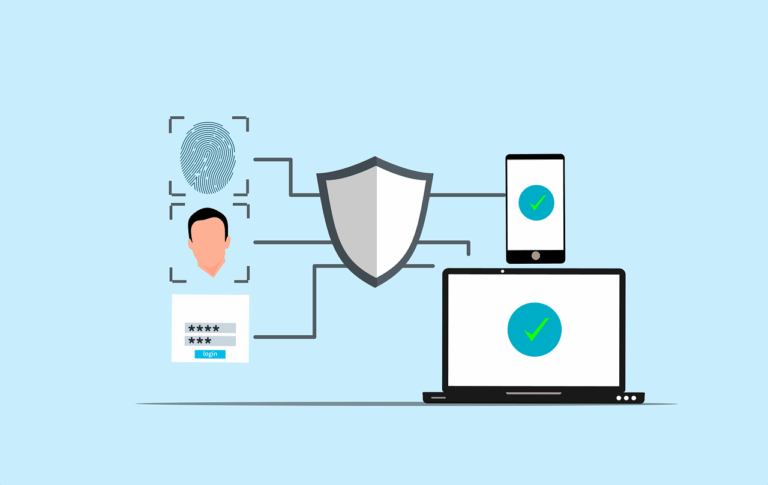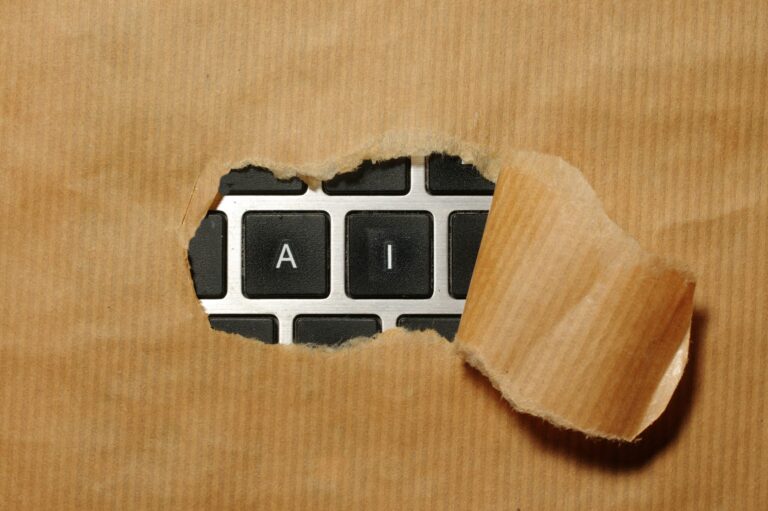I was trying to move a website from one Synology device to another last weekend and found that no matter what I did, I couldn’t get the WordPress package to use a different PHP version (v7.2) or modify the built in PHP config (v5.6).
It didn’t respond to changes made to the Web Station PHP default setup and config changes within that. I spent ages downloading PHP editing plugins to edit pithing WordPress- that didn’t work either.
Anyway the thing that finally did it is this-
Install the default package from Synology.
Then go to your WordPress dir and find the .htaccess file then open it with a text editor.
You have to rem out a couple of lines.
Here is what I have in my .htaccess file.
# Synology PHP
AddHandler default-handler .htm .html .shtml
# AddHandler php-fastcgi .php
AddType text/html .php
# Action php-fastcgi /php56-fpm-handler.fcgi
# Synology PHP
Your WordPress should work now with PHP 7
This tip is stolen from user Gazou here.
You basically just comment out 2 lines.
Voila!