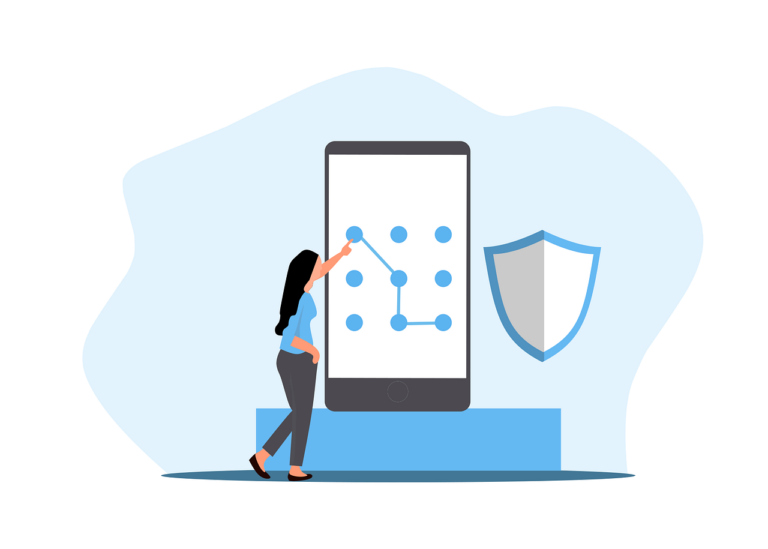This is not my solution- thanks so much to ‘Wayne C.’ at Synology for providing this answer!
Issue
Client opened a ticket saying they could not access a couple of folders inside a share.
But- the permissions were correct!
After a few attempts to fix we went upstream to Synology, who first provided a solution around the visibility of files
Unfortunately that wasn’t correct, but soon after they figured out the root cause- the ‘bad’ folders were showing a ‘Creation Date’ back in 1984…
We had seen this and ignored it because it’s never been an issue before- you can probably remember seeing Created and Modified dates on files of January 1, 1970.
Unix Epoch time!
So the file metadata was wrong, but didn’t previously affect using the files etc.
Background
Turns out this is some sort of Frankenstein’s monster interaction between Synology’s implementation of Samba and macOS’ implementation of Samba. Possibly.
The only clue we have about blame is tenuous at best- Synology’s ‘Search’ function only allows you to search back to 1990, to go back further you need to use ‘Advanced Search’.
To fix, choose a time and date you want the file to have as Creation Date, and modify it as below.
Here’s the issue description and fix supplied by Synology
Solution
You’ll need a Mac with Apple’s Xcode Developer CLI Tools installed, because the command we need to use ‘SetFile‘ is in this collection.
1. Open Terminal and mount the Synology NAS (must have Write or Admin permissions)
2. Paste in this text with a space after it, then drag the ‘bad’ folder from the Finder into the Terminal window and execute
SetFile -d "27/10/2023 12:00:00"
Example-
SetFile -d "27/10/2023 12:00:00" /Server/FolderFrom1984This will set the creation date to the day this ticket was opened, at midday.
More info-
https://apple.stackexchange.com/questions/9681/how-to-fix-gray-files-in-finder
https://apple.stackexchange.com/questions/99536/changing-creation-date-of-a-file