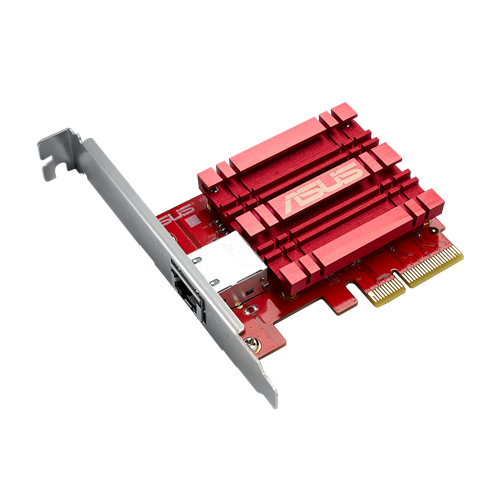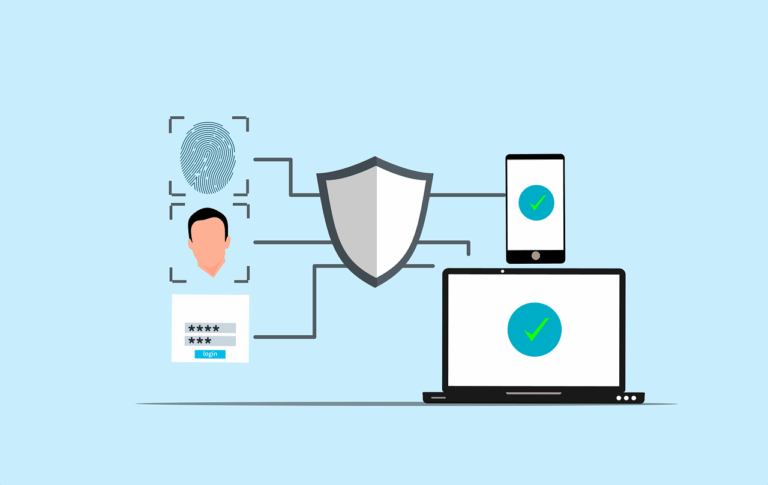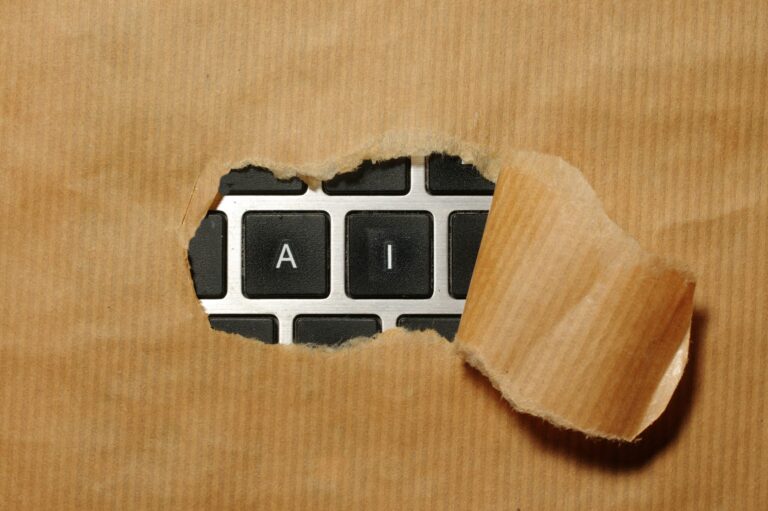All credit for this goes to the original Redditor– I’ve only tried to make it a bit easier by rewriting the instructions.
A friend needed a fast setup on a budget and I wanted to see what I could do with stuff I had lying around. There was a Synology DS1817+ that was about to go on eBay, a couple of SSDs and an Aquantia ACQ107 card (Actually an Asus XG-C100C ) that I had been playing with and discarded. A quick search led me straight to this article. Perfect!
I didn’t bother building the driver, I downloaded it from here. So let’s go!
First of all, go to your Synology Control Panel and turn on SSH
Go back to your computer and open a connection in macOS Terminal or Putty etc.
SSH youradminuser@youripaddress
Make yourself root (from now on we assume you’ve done this, otherwise prepend ‘sudo’ to all/most of these commands)
su-
Create a directory for the driver
mkdir -p /volume1/aqcnetconf
assuming the driver you downloaded is in a folder called syn_folder at /volume1/syn_folder
you then copy it to the new folder
cp /volume1/syn_folder/atlantic.ko /volume1/aqcnetconf
Now we need to create the shell script to load the driver on boot
touch /usr/local/etc/rc.d/aqc107.sh
Then we can add the contents of the script
vi /usr/local/etc/rc.d/aqc107.sh
Make your new script file readable
chmod 755 /usr/local/etc/rc.d/aqc107.sh
OK I really don’t like vi but let’s get this done- copy the following –
#!/bin/sh ethid=eth4 confdir=/volume1/aqcnetconf action=$1 shift; case "$action" in stop) echo "backing up config" mkdir -p $confdir cp /etc/sysconfig/network-scripts/ifcfg-$ethid $confdir ;; start) echo "installing config" cp $confdir/ifcfg-$ethid /etc/sysconfig/network-scripts/ifcfg-$ethid echo "removing synology kernel driver" rmmod atlantic echo "installing proper module from $confdir/atlantic.ko" insmod $confdir/atlantic.ko echo "restarting networking, dont panic" /etc/rc.network restart ;; *) echo "Usage: $0 [start|stop]" ;; esac exit 0
now go back to your vi session, and paste the text into vi
Check it! Mine has some characters missing at the beginning and wouldn’t work…
Now you can write out and quit with :wq
Time to create a prefs file for your new interface
touch /volume1/aqcnetconf/ifcfg-eth4
Got to go back into vi to add the contents in for this file
vi /volume1/aqcnetconf/ifcfg-eth4
Now copy the contents of this text below
DEVICE=eth4 BOOTPROTO=static ONBOOT=yes IPADDR=192.168.10.10 NETMASK=255.255.255.0
And paste that text into vi. Done? ok now you can write out and quit with :wq
You are ready to test now, you can execute
/usr/local/etc/rc.d/aqc107.sh start
Now go back to the original post and check that you get similar output, I really don’t want to steal any more original content than necessary…
Plug the device into a 10Gb-e port and check the port speed. Now reboot the Synology and check that your mods survive a reboot. You are done!