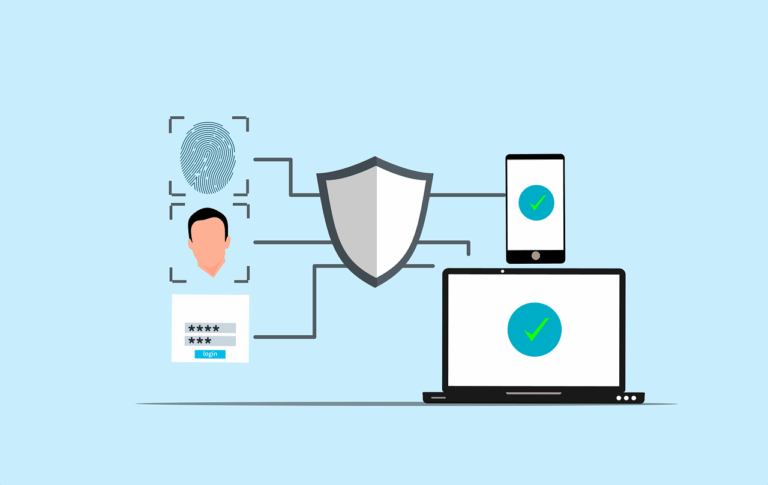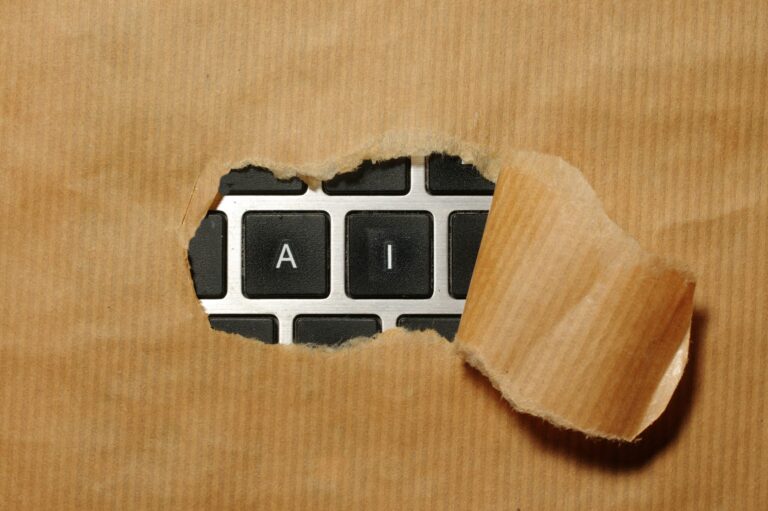I really don’t encourage you to ‘steal’ anything, you should respect the rights of copyright holders, but having the headline ‘grabbing a copy of that streaming podcast for no good reason’ didn’t seem to sound as catchy.
This article was prompted by a friend who asked via FaceBook how she could grab a copy of some music off a webpage, but she didn’t want to tell me which music, so I had to research the subject. I did finally find out which music, and suffice to say it’s embarrassing enough that I could tell you and threaten to kill you, but if you found out you’d probably die of embarrassment first……
Audio
All of the audio in a Mac is routed through the sound chip (obviously) but the architectural differences are such that it’s harder to grab than on a PC. Here’s a few methods-
Media Human Youtube to MP3 Converter
http://www.mediahuman.com/youtube-to-mp3-converter/
This one is free, but only works with Youtube. The upside is that it works really well and the developer is very quick to fix bugs. Outstanding.
Audio Hijack Pro
http://www.rogueamoeba.com/audiohijackpro/
costs US$32. Or Wiretap, but it’s US$69
http://www.ambrosiasw.com/utilities/wiretap/
Or you could try this but the quality won’t be great
http://www.macosxhints.com/article.php?story=20051219161639252
or this one is free but you may require a geek to set it up for you
http://cycling74.com/products/soundflower/
VLC Player is also free and looks like it might capture a stream. I haven’t tested this.
Video
This one really is the best trick I’ve learned in a while. When viewing a video online, most web pages try to obfuscate the actual video file to the point where you can’t find the link by looking at the page source, or simply right click (option click) to get ‘download linked file as’ from the contextual menu. Here’s what to do.
1. In Safari, go to the ‘Window’ menu, and select ‘Activity’
2. Scroll down until you see the title of the page you want the video from
3. See the ‘Status’ heading on the top right of this window? We’ll be looking under this column
4. Look for the largest file listed under ‘Status’. The biggest file on the page should be the one you want, right? This will often be in MB (Megabytes) instead of KB (Kilobytes)
5. Double click on the name of this file to download it
*YouTube- there are lots of YouTube downloaders available (one here) so you don’t have to go through the manual process for this site.
That’s it! I sell intellectual property for a living, so don’t go stealing stuff all over the place. This tip can be useful if you need some copyright free material where the webmaster forgot to provide a download link, OK?