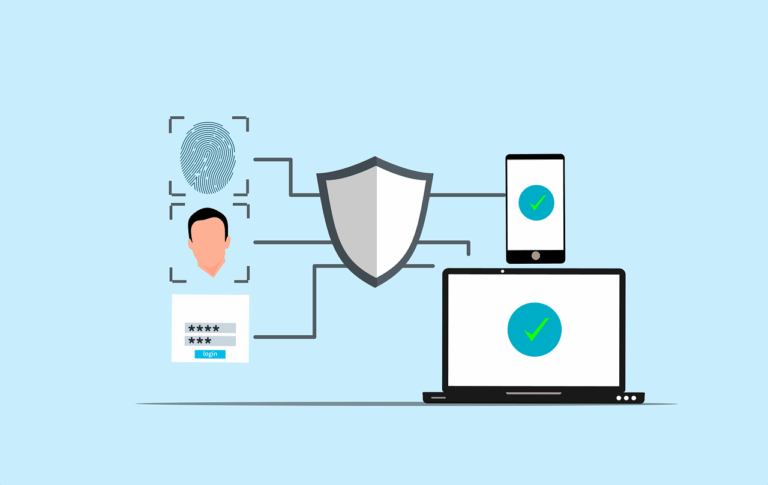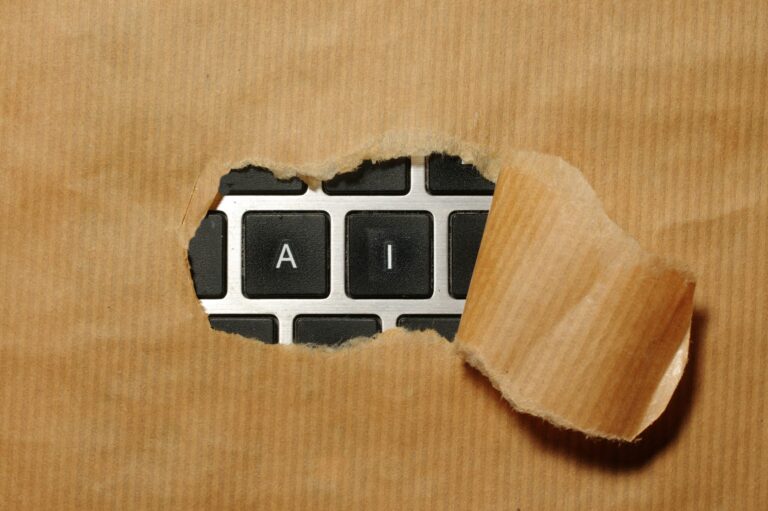**Warning- this post isn’t finished, I’m posting it so I can get help!
Synology install
Instructions here
https://github.com/slackhq/nebula/pull/357/files/7d4b460d1a1054c2eeab53b14d9c648baaf7bd5f
Grab the shell script, modify it to your requirements
– Script requires you to set the location of both .pid and log files. Shouldn’t have been difficult but it took me ages to figure out
ok on my Intel based Synology the file locations were-
PIDFILE=/var/run/nebula.pid
LOGFILE=/var/log/nebula.log
Copy the script nebula.sh to
/usr/local/etc/rc.d/nebula.sh
I also needed to set exec on
sudo chmod +x /volume1/Docker/nebula/nebula
And
sudo chmod +x /volume1/Docker/nebula/nebula-cert
My start command is
/usr/local/etc/rc.d/nebula.sh start
So we can diagnose with
/usr/local/etc/rc.d/nebula.sh restart &> /volume1/Docker/nebula/start.log
Let’s move the files into /opt
Ok let’s move them again into /usr/local/etc/nebula
Unfortunately I have a new issue launching the script- it’s obviously able to read the config.yml, but
Ok
Chown drwxr-xr-x
= directory, 755
Needed to
chmod -R 755 nebula
This seemed to work, but the script still doesn’t work