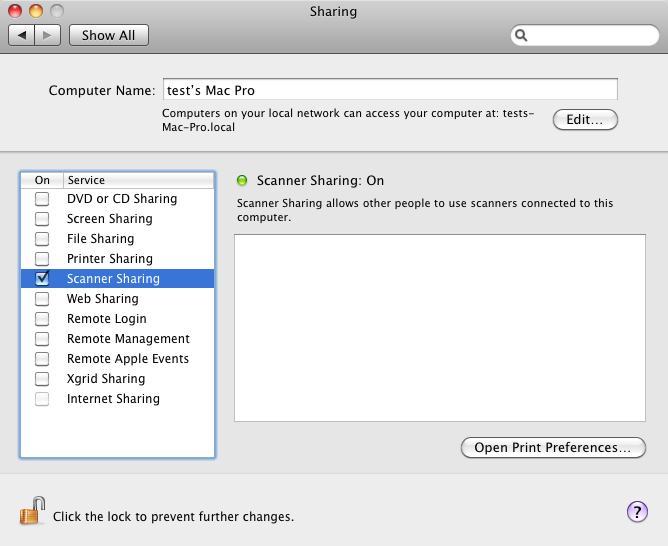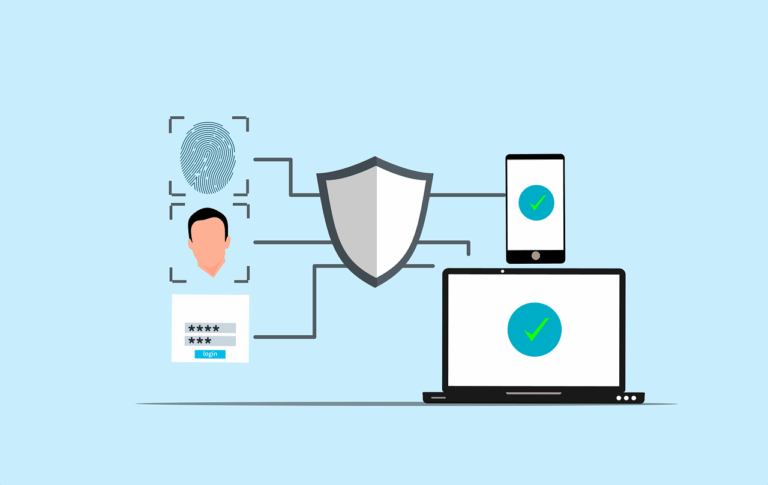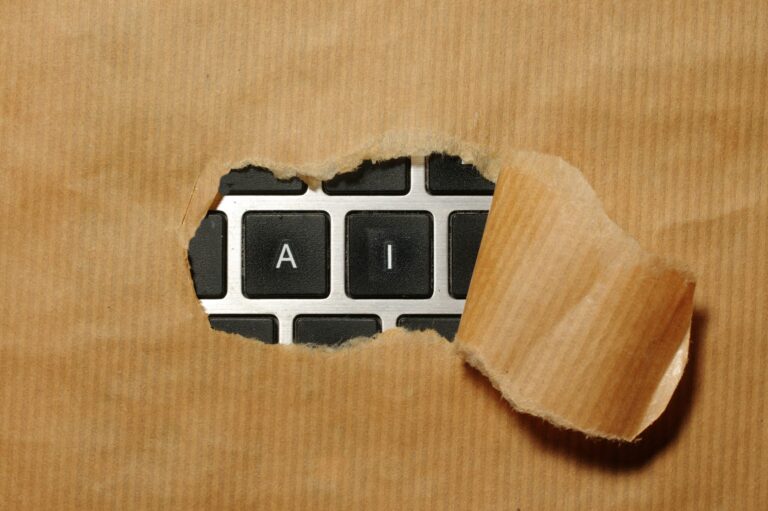My wife needed to scan a whole lot of pictures for a party recently, and I was reminded that a ‘new’ feature introduced in Mac OS X v10.3 is the ability to share a scanner over a network. I’m a grumpy old bugger and didn’t want to a. move the scanner or b. clean my desk for her laptop. So the feature has been there for a while, but the method of use has changed. Let’s see how hard it is in 10.6
1. Go to the Mac that has the scanner/ multi function device attached
2. Go to System Preferences/ Sharing and check the box that says ‘Scanner Sharing’
3. Put the article to be scanned on the scanning bed
4. Go to the Mac that you want to use the scanner on
5. Go to the Applications folder and open ‘Image Capture’
6. You should see the scanner listed under ‘Shared’
7. Scan away!