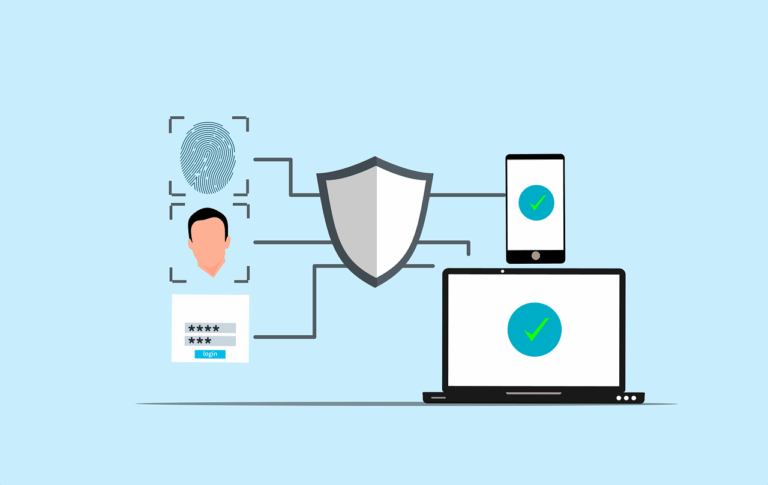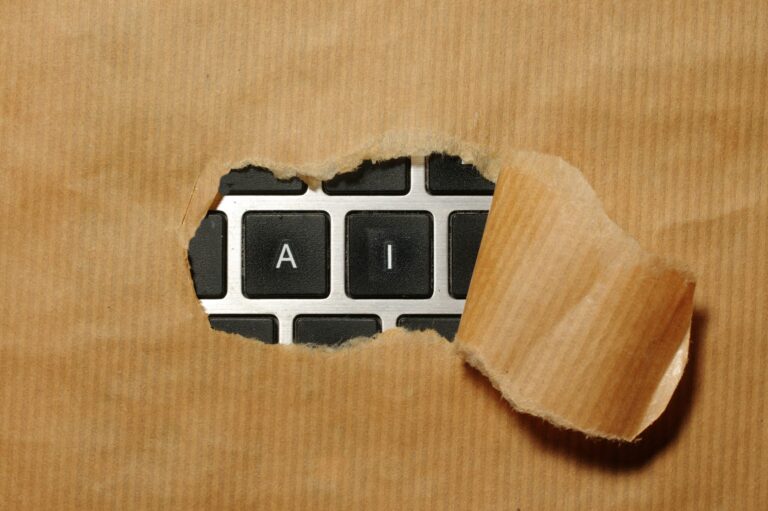Often when you buy a new computer we would come onsite, transfer the data, check the apps and leave.
In this brave new world of disease, we’ve had to develop a better way, and it goes like this –
WORK WITH YOUR IT PERSON- can’t stress this enough- it’s pretty painless when done in the right sequence
- Buy a fast drive. Get a Samsung 1TB T5 or a T7 (even faster!)
- Hook it up to the old computer
- Format it for Mac (Servicemax can help with this)
- Set up Time Machine to do a backup to this drive (Servicemax can help with this)
{ Wait for many hours}
- Don’t unpack your new machine until you’re ready to transfer!
- When ready, do one last Time Machine backup on the old machine, make sure all apps and documents are closed
- Unpack your new machine
- Plug the backup drive in
- Start setting up, and when it offers to import from another machine or Time Machine backup, let it!
{Wait for many hours}
- Machine will reboot and tell you when ready
- Use the supplied link to install the Servicemax software
- Let your tech login to activate your software
- DONE!