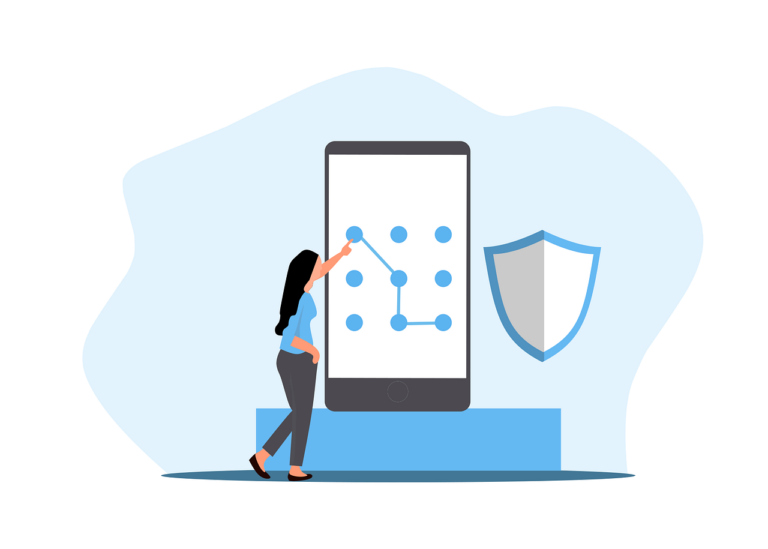If you’ve been reading recent posts you would know that LogMeIn wanted to charge me a huge amount of money for my latest subscription. So I’ve been playing with ScreenConnect and really liking it. I’m not all that keen to run a machine to host this simple service, which an on-prem install currently requires but at some point in the future I will virtualise this system and a couple of other low power services.
I’ve been able to get ScreenConnect installed remotely via Meraki Systems Manager, but how about getting rid of the old cruft installed by LogMeIn?
Well it turns out that you can’t gracefully quit an app from the command line, but you can run the LogMeIn Uninstaller. This is as simple as putting the path of the uninstaller into the Meraki terminal prompt.
/Library/Application\ Support/LogMeIn/uninstaller.sh
Now, the only problem with this is that because you haven’t quit cleanly it can’t (or doesn’t) unload all of the bits before deleting, which means that it can’t delete some things. You’re left with the LogMeIn audio drivers. I expect that after a reboot they will be deletable, but that does get rid of most of the now obsolete program……