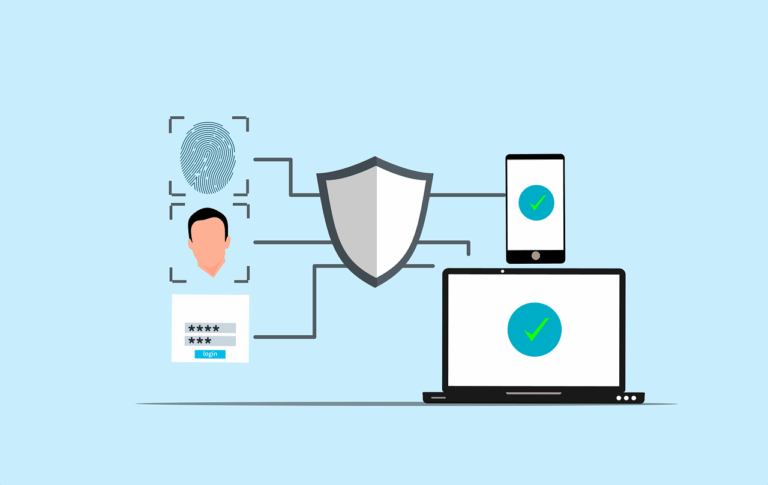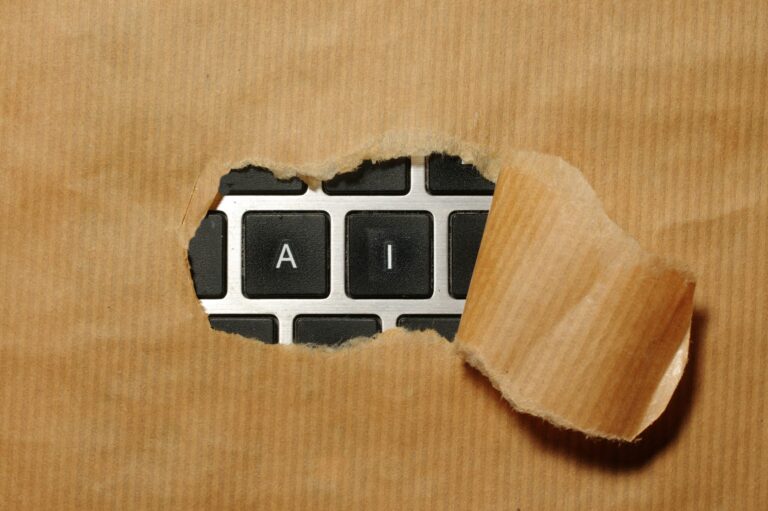This article came about because of a series of FaceBook posts that I wrote to try to help my friends working from home entitled ‘Why Is My WiFi Sh!t?’ Hopefully it helps some people…
If you want help, please fill out the form here and we’ll get back to you asap
Here are a few possible reasons your WiFi might be a bit rubbish
1. you’re using channel 11
2. you bought crappy equipment
3. it’s in the wrong spot
4. it doesn’t go through double brick walls
5. everything is on wifi
6. nothing is using an ethernet cable
7. you live in a built up area
8. your PC is part of a botnet
9. your tiny humans have no idea what usage limits are
10. you purchased a crappy internet plan
Mesh WiFi & repeaters- If you walk into any retail store you’ll see a lot of these these things. Keep walking, these things aren’t magic.
Let’s take an example- you have a 300mbps connection to your wifi router. Introducing a repeater or mesh device doesn’t just halve the available bandwidth to your device, there’s also a lot of overhead to manage those connections.
Additionally, unless you get a system with lots of MIMO, the entire thing can only have one data conversation at a time- you might end up with 100mbps or less. This article explains a single radio scenario quite well.
So you can imagine that with a few devices and a few repeaters you’re looking at a situation where 2 or 3 people are trying to stream or video conference or whatever and the whole thing slows to a crawl, and you’ll never be able to pinpoint the problem.
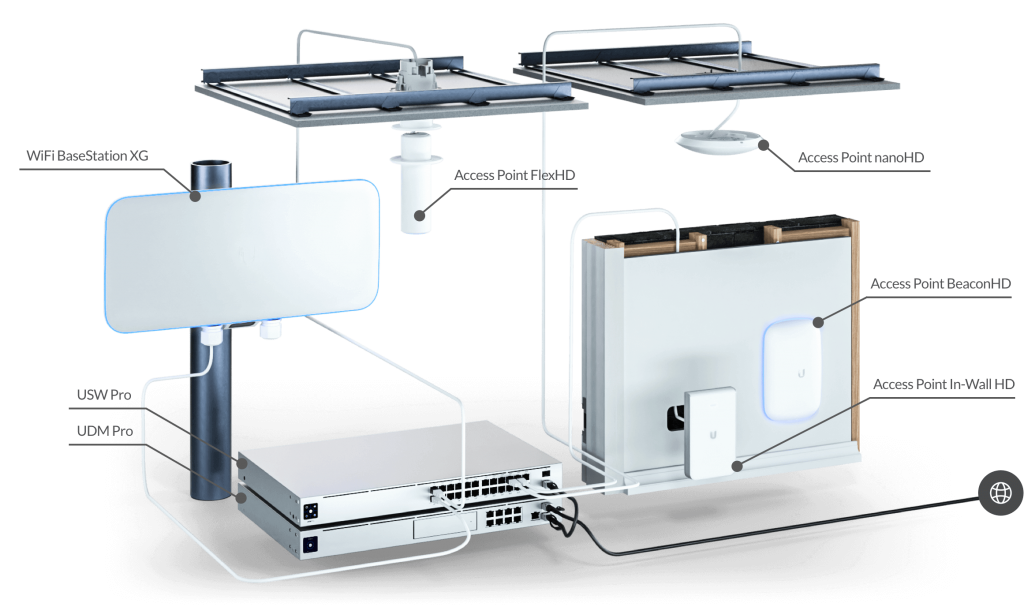
Fixes
- Move the WiFi device closer to the people…
- Use ethernet cables where possible- seriously- 1000mbps all day every day baby
- Getting a more powerful wifi device isn’t always the answer- it’s yelling really loudly, but can your device get signal back to it with it’s limited ‘volume’?
- Getting a *better* wifi device sometimes is the answer- things with multiple antennas (MIMO) can help
- Don’t try to connect at 5GHz if 2.4GHz is faster in real life- a single 54mbps connection that gets through a wall is better than nothing!
- Have separate networks for your IOT devices (most of these will be 2.4GHz only anyway)
- Don’t create more wifi networks than you need
- If you must use a repeater don’t have it right next to you- it get’s its signal from the next repeater- put it halfway between you and the one you really want to talk to…
- Some mesh networks rely on very high speeds to compensate for lack of cables, but it’s always a compromise
- Use iStumbler or WiFi Explorer (Mac) to check out what channels your neighbours are doing, and use different ones- although it’s not quite as simple as that…
- Change your WiFi password. Seriously, over the years, most WiFi auth schemas have been broken. This means if you’ve had the same password for ages, it’s possible someone has broken it and is leaching data from you
So if you’re working from home and you have a favourite spot, consider getting an ethernet cable to go from your router to your computer. Makes the floor look messy, you can put it away after work and spending $15 might prevent you from having to say ‘Sorry my internet sucks’ a lot during your meeting

Alternatives to mesh wifi- have a careful look at the setup- Trying to get mesh to hop a couple of times to reach a point 100m away is going to be horrible. A couple of connections from a central point will work much better. Links below
1. Is there ethernet cabling in your house? Using that is always going to give the best experience. And you don’t need power points for some stuff, we can use Power Over Ethernet. Magic!
2. Ethernet over power- this is a method of pushing ethernet signals over your existing power cables in the walls. Some devices claim 1.2gbps or even 2gbps per pair, and they’re not as expensive as drilling through your walls, examples here. Would be a great option if they were reliable, but reliability is why I won’t use them in commercial installs
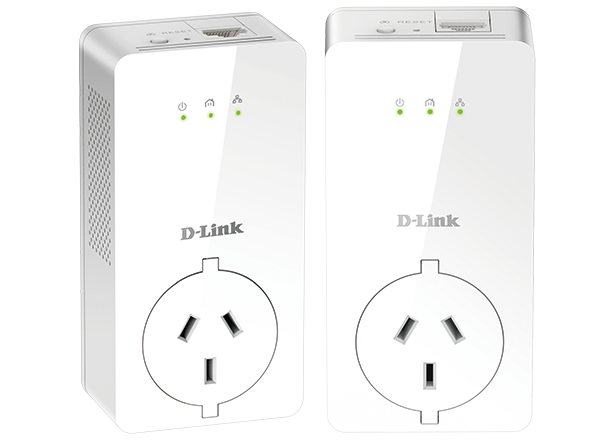
3. VDSL. Just like the ‘last link’ for some NBN connections, you can also use VDSL adaptors to run an ethernet signal over RJ11 or ‘bell wire’ type cables if you have telephone cable in your house. These work great, are stable and pretty fast. A bit expensive at around $400 per end, but if you need some I have a few left over from a job…

4. Point to point wireless. If you need to get your signal across a long distance (say from the main house to the horse stables on your huge estate) it’s easy to provision a PTP link that will have great speed and reliability. In fact these things can go for kilometres if there’s no hills or trees in the way
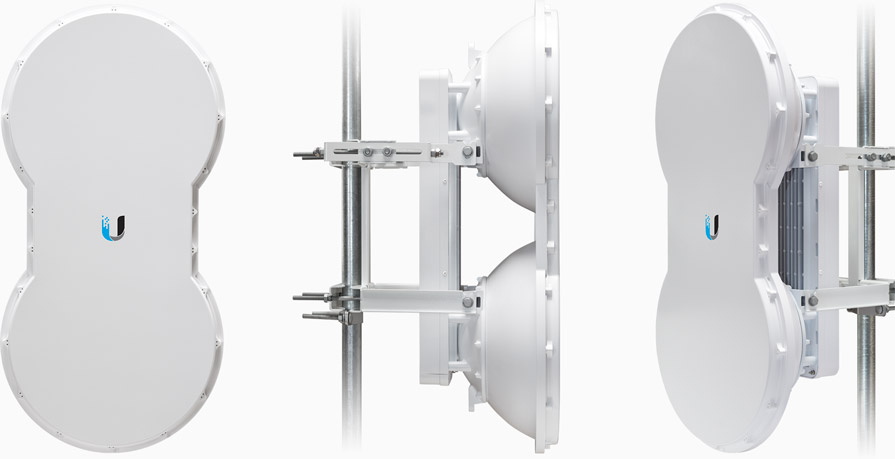
5. Enterprise mesh. Oops did I just contradict myself? Seriously, if set up properly these do work as advertised, but in a consumer environment you’re not going to have the advantage of a $4000 site survey, a $200k per year engineer and $20k of testing gear. I do use a cheaper brand of enterprise wireless for this but I seriously advise you to check out the other options first!
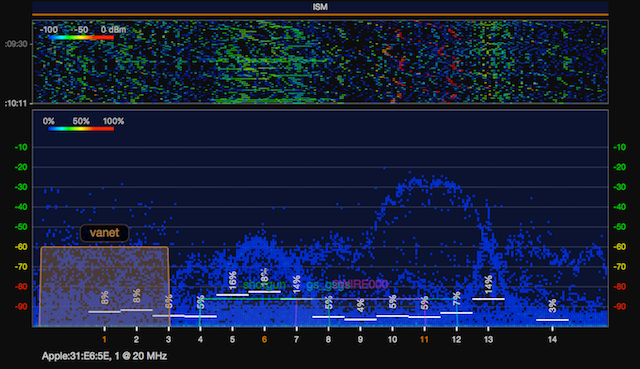

MOAR TIPS
(these ones are stolen from this article in The New Daily, but paraphrased because mine are funnier)
1. Close down unnecessary applications. Spotify is one that shouldn’t, but does make a huge difference. Use Activity Monitor on a Mac to check if you like…
2. Have your router or WiFi device up high to clear obstructions- no point making the signal travel through the lounge before it bakes your laptop and you…
3. A lot of things in your home operate on the 2.4GHz frequency- think microwave ovens and DECT cordless phones. Move them or lose them, or pay the price in lost speed!
4. If you have a VDSL connection running over copper lines, optimise it by making sure you’re using the plug closest to where it enters the house, and unplug anything that might interfere with that signal, like other phones
5. Start your meetings at odd times. Just imagine the network engineer at Zoom crying as his beautiful network sags on the hour and half hour…
6. Edit your docs offline rather than online if possible
7. Turn off internet devices that you’re not using- you only need that fat sensing weight scale once a day (or for me once every 6 months amirite?)
8. Get your tiny humans doing things that don’t require internet access like finding old bones in the garden, annoying the neighbours or watching DVD’s like a savage
9. Spotify again- it took them 3 years to fix this bug– and now they’ve hidden the ‘auto launch’ settings in ‘advanced’ in the hope that you won’t turn it off. Do you really think they care about how much of your bandwidth it is using, or how much it is slowing your computer down?
10. Reduce video resolution- don’t agree with this one, I might as well go back to cave paintings, ergh. THERE ARE LIMITS YOU KNOW…