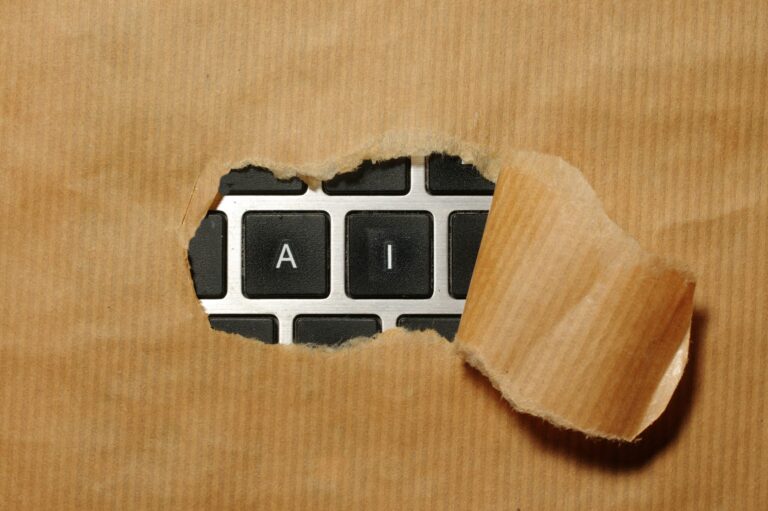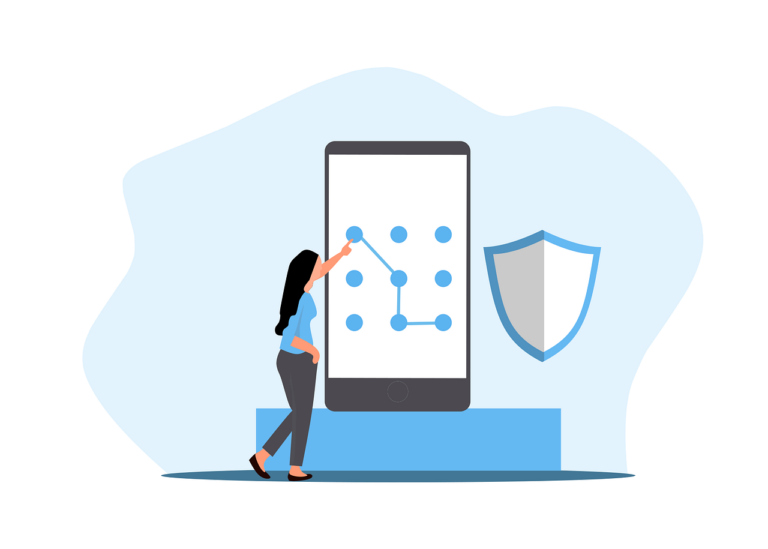This article is full of nonsense, but it serves as an example of the outline we produced here
Goal
The purpose of this article is to demonstrate the setup and use of a helpdesk article.
Background
You might be familiar with MySQL, however in this project we used MariaDB so you don’t have to deal with Oracle’s User Agreement…
Requirements
Using Traefik is easy if you have these resources-
A. 2 months of spare time
B. IQ over 160
C. Team to do it for you
Summary
1. Link & description of Step 1
2. Link & description of Step 2
3. Link & description of Step 3
Instructions
Step 1 Find your Favourite Car
Go to YouTube.com and watch at least 3 weeks of car videos, ranking each video out of 100 according to the published ANSI standard for
A. Smoke production
B. Hood Ornaments
C. Number of racoon families supported
Example 1
Terry liked Mad Mike’s 1200hp Mazda RX7 going sideways up the hill at Goodwood. But not much room for Racoons, so Mad Mike gets a score of 30+30+20= 80/100
Example 2
The 1966 Ford Galaxie 500 with a 7 Litre V8 doesn’t produce as much smoke as the RX7, but it has more space for Racoons and thus scores 30+30+30= 90/100
Other Methods
Steps marked in Yellow are for Docker, Red for Debian, Purple for Windows, but one day we’ll realise that trying to keep all of this in one article is hopeless
Docker
Requirements
Docker installed on a local or remote system that you can access
Summary
We will install and test the Docker install up to the point where you can start the tutorials
Instructions
blah blah blah
Testing
Navigate to http://DockerIP:5432
You should see ‘Ready’
If this doesn’t appear in a few minutes, and the log appears to be ok, go to the ‘Troubleshooting’ section below
Debian
Requirements
Debian v.xxx or later with at least 4GB RAM and 60GB space installed on a local or remote system that you have root access to
Summary
We will install and test the Debian install up to the point where you can start the tutorials
Instructions
blah blah blah
Testing
Navigate to http://DebianIP:5432
You should see ‘Ready’
If this doesn’t appear in a few minutes, and the log appears to be ok, go to the ‘Troubleshooting’ section below. Or find a tame geek/nerd to fix it for you
Windows
Requirements
Windows v.xxx or later with at least 4GB RAM and 60GB space installed on a local or remote system that you have Admin access to
Summary
We will install and test the Windows install up to the point where you can start the tutorials
Instructions
blah blah blah
Testing
Navigate to http://WindowsIP:5432
You should see ‘Ready’
If this doesn’t appear in a few minutes, get some matches and prepare a goat sacrifice
Testing & Troubleshooting
eg. Brony won’t ‘whip’? Brony won’t ‘neigh neigh’? Check the logs in Terminal-
tail -f /var/log/brony.log
If you see these errors-
A. ‘brony failed: no unicorn horn detected’
Action- go and buy some unicorn horn
B. ‘brony failed: not enough fo’ shizzle detected’
Action- You ain’t got the dizzle, fo’ shizzle. Buy a dog, call it Snoop.
How to Get Support
If the procedures in this article didn’t work for you, please come and visit our Discord community, or submit an issue on Github including all the detail required in our submission rules.
Legal
We ain’t no snitches