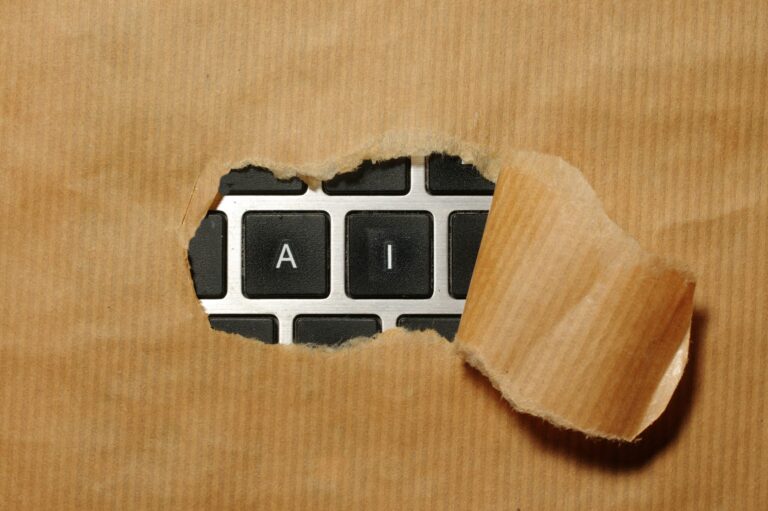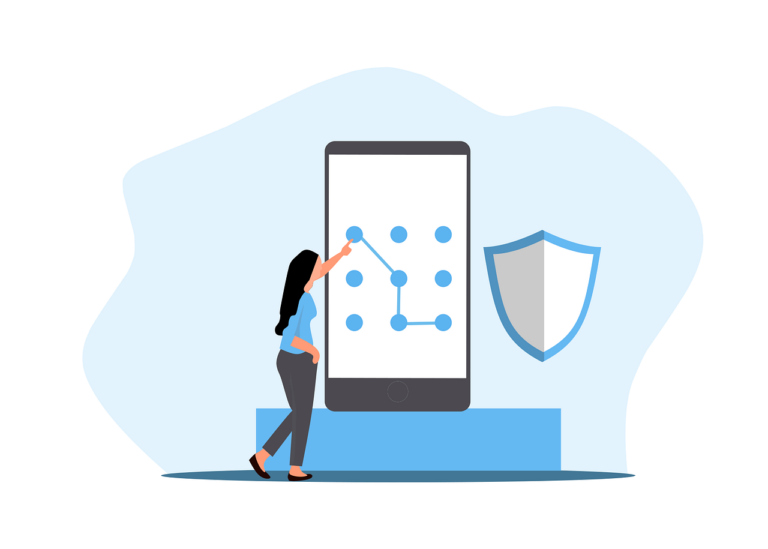A lot of software and hardware now comes with the ability to send email alerts when things happen. Recently I’ve installed Filemaker Pro Server, Carbon Copy Cloner, a LaCie RAID and a WordPress Plugin that can all let me know when something has gone wrong, or perhaps right. Mac OS X Server also does this.
You don’t really want to set up a new email address for each of these devices because it will involve managing the passwords and could get a bit unwieldy- imagine if each client had 5 or 6 of these things! So how about a free email service? I’ve selected Gmail because it has an additional feature that we can use…….
It’s very important to set up an address that has a relevant name, we could be servicemax.devices@ ….. (we aren’t, but we could be). Even more important is a good password- you don’t want to have to change the settings manually on 50 devices!
So what to do?
1. Set up your Gmail account, choose a good password
2. Test it and write down the settings
3. Set up your device with these settings and test. Usually you will have it set to communicate positive news first as this will result in more messages ‘the backup was successful’
4. When it’s working, set it to report only negative news as this will result in less messages
5. Set up filters so you only get messages that you need to act on
Now this is a pretty basic (and free!) method for monitoring some IT infrastructure. You can set it to automatically generate a trouble ticket but it’s not foolproof. And there’s the little question of figuring out which device is talking to you- getting similarly formatted emails form loads of devices using the same email address is a recipe for confusion. This is where that Gmail feature comes in- Gmail supports plus addressing.
This feature basically says that
servicemax.devices@…..
is exactly equal to
servicemax.devices+filemaker.companyA@….
Gmail ignores all of the stuff after the + and before the @ which means that we can have each of the devices (or bits of software) send from a unique email address through a common delivery mechanism. Cool.
This gives you extra abilities to sort and action the email before you even open it.