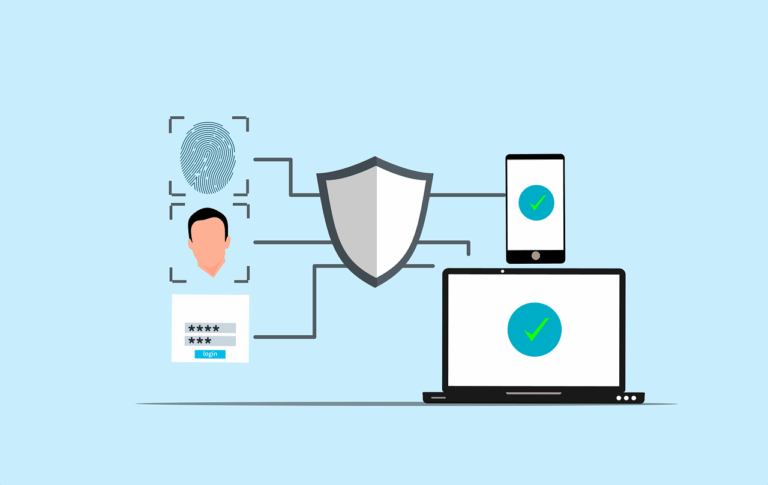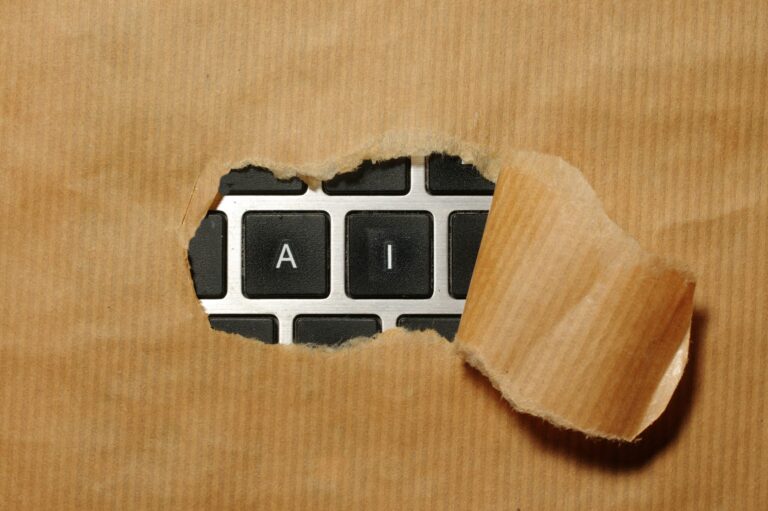As if you don’t spend enough time in front of the computer during the year, here’s a list of a few things you should do regularly to keep everything running as it should.
(Here’s a hint- if you don’t fancy doing this stuff, call us and we’ll do it for you!)
Server
Back it up before you shut it down! Then shut it down, get out the anti static mat and strap and dis-assemble it. Use a vacuum cleaner to either suck or blow the dust out, especially around the fans. Verify the fans are working, re-assemble and test fully . Dust and heat kill computers! Check how much disk space you have left. Do you have enough RAM? Do a health check- at a minimum you should run Disk Utility and DiskWarrior over your drives. Check SMART status, and make sure they sound ok when running. RAIDs- how many POH (power on hours) do the disks have? Some Xserve RAIDs have over 40,000 hours on them now, and you can’t easily replace the disks- this might mean buying a new RAID unit!
Backups
Make sure you have a current backup that is stored offsite all the time, but especially over the holiday period. Drives are cheap, your data is not.
UPS
Any place that has a server should have a UPS (uninterruptible power supply, basically a bunch of batteries with some smarts). Test the UPS (yes that means turning off the power while under load). Have you added any devices that could affect runtime? Do you need to recalculate or add extra backups? Do the batteries need replacing?
Internet
Now is a great time to have a look at your internet service. It’s common for an ISP to release several new plans every year- and they will NEVER tell you about the ones that offer better value- you have to look for yourself. Generally this will not involve changing anything on your end. You can save a lot of money by doing this simple task. Also, is your mail and web host reliable enough? One of Australia’s largest hosting companies went down for nearly a week this year- can you imagine not being able to email your clients for a week? Then their customers found out there was no uptime guarantee, so they got no refunds for this poor service. This prompted us to set up an account with with a reliable hosting provider that has a 99.9% uptime guarantee. Contact us on Ph 02 8197 0333 for more information. Have a look at this post if you need a faster internet connection.
Network
Have a look at your network infrastructure. Are you running gigabit switches? Should you upgrade to Mac OS X Server v10.8? Is your router up to the job? Do you need to upgrade or run more ethernet cables?
Client Machines
Health check all machines, check disk space and RAM. Do the machines have enough RAM? You could potentially put more RAM in some machines and not have to replace them for another year, this is a very cheap upgrade. Dust and fan check. Perform updates on all essential software. Do you have antivirus onboard with an expired subscription? Delete it, it’s only giving the illusion of safety.
Passwords
This is a big one! Nobody like changing passwords, but if you don’t change them at least check them for strength. Most hacks that don’t originate from disgruntled employees are due to bad password choice. If you really can’t generate passwords your own, try here. One of our good friends owns a freight company, and recently an ex employee was able to change a job ad, simply because they hadn’t changed the password to the jobs website after the employee left. This made INTERNATIONAL news, not bad for a company in Albury! Just think how such a simple thing could adversely affect your company.
Printers
Get someone else to do it. Printers are horrible, smelly and dangerous things.
Ah, so you’d like to see what happens to machines that don’t get maintenance? Be warned, it’s not pretty