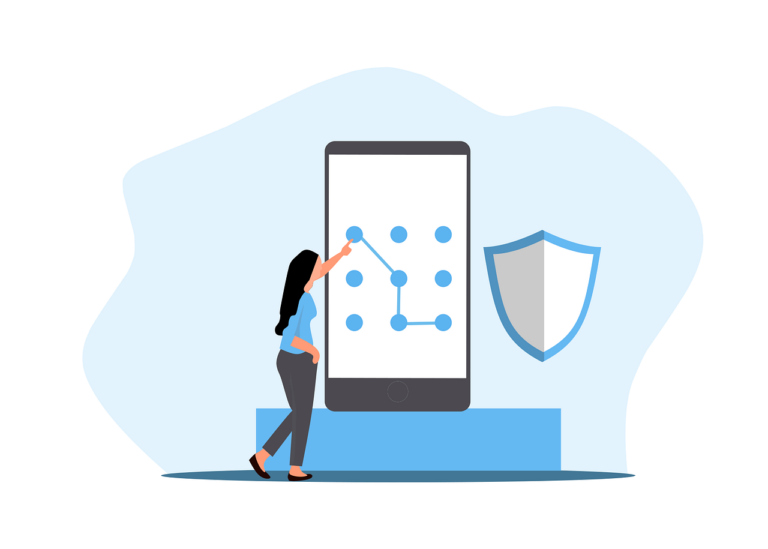If you simply need to connect an ethernet device to the internet via wifi, these are a great little unit. But it took me ages to work out how because most of the internet instructions are all about creating a bridge between 2 wifi networks. So here it is-
Plug the Airgateway in and wait for it to boot
Connect to the ‘www.ubnt.com’ SSID, no password
Open a web browser and go to 192.168.1.1
Use the credentials ubnt/ubnt to log in
Cancel the Wizard setup and wait for the device to be ready (this causes the wifi to turn off and on)
Go to the ‘Wireless’ tab at the top of the screen
Set the Configuration Mode to ‘Advanced’
Set the ‘Wireless mode’ to ‘Station’
Click ‘Select’ to choose the wifi network to connect to, then put the wifi password in as well
Press the ‘Change’ button (but don’t apply)
Go to the ‘System’ tab up top and click the magnifying glass to change the password. Click ‘Change’ but not apply
Go to the ‘Network’ tab across the top
Select Network mode ‘Bridge’
Click ‘Change’ and NOW click ‘Apply’
The device will reboot and in a minute or so you should be able to plug into the ethernet port and have a connection just like it was wired