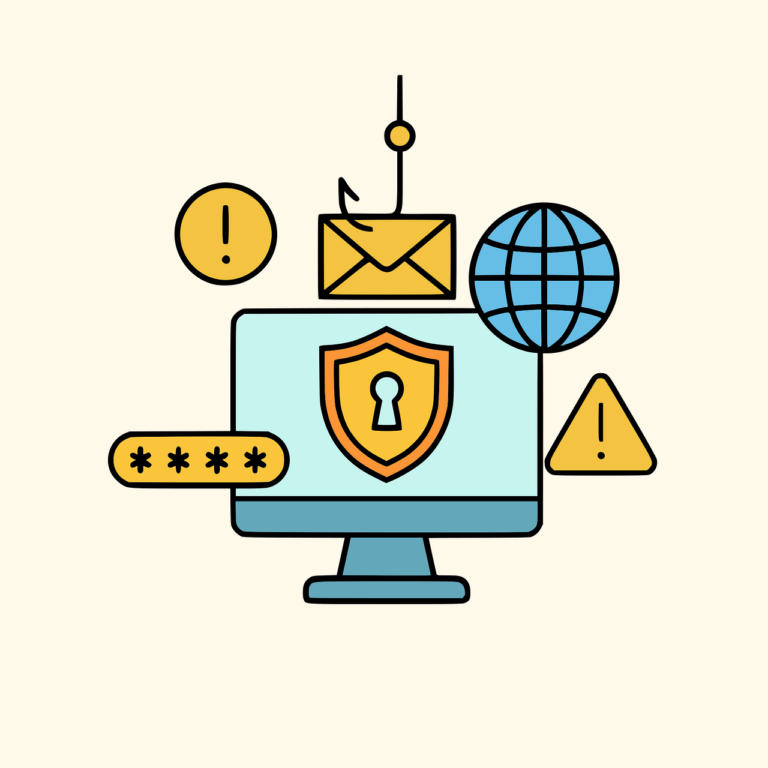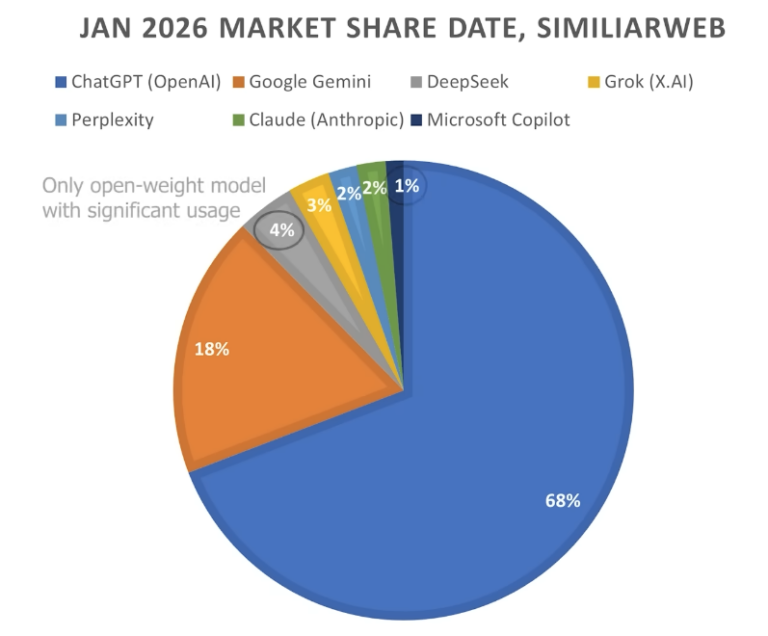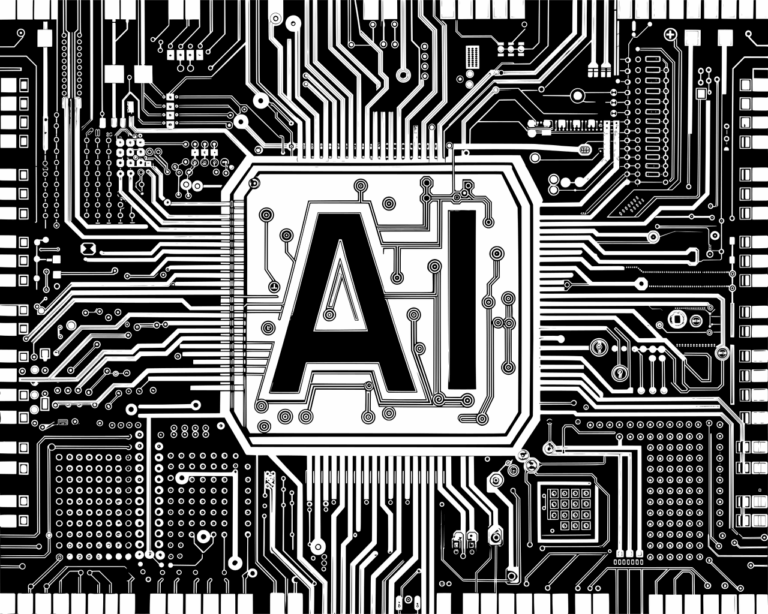This is a simple post with a few methods of getting the data usage of your mobile account on your iPhone- handy if you have a low limit! Please remember this information is iPhone specific, and if you know something I don’t, please message me and I’ll update the article. And don’t forget your iPhone has a built in usage meter- go to Settings>General>Usage>Cellular Network Data, but for this to be accurate you have to reset it on the correct day each month.
Telstra
1. Probably the easiest way to check your usage is to use the Bigpond iPhone app- get it here
To be honest it’s a pretty shocking piece of work- but it has a couple of advantages- if you have a low download limit, it allows you to browse the news for free, and if you scroll down towards the bottom of the first page it allows you to see accurately how much you’ve downloaded, on what days and how much you have left. Thank goodness they got rid of the Telstra Tribe app that allowed you to do social networking for free- it was so bad I’d rather pay to use Facebook.
2. Send an SMS to 176 with just the word ‘use’ (no inverted commas) and the systm will return you an SMS with your usage. This can take a couple of minutes, or it can be pretty much immediate
3. register for ‘My Account’ at Telstra and log in to find out. Register here
4. Apparently you will get sent an SMS when your data usage reaches 80% of your monthly limit.
Optus
Prepaid- sign up to Optus Zoo here and associate your number with the account.
Post paid- sign up here and associate your account number with the online account
Both- Optus has an iPhone app, but it appears to only support viewing your bills after they are ready, and may not allow you to check data usage on the fly. Several other paid apps offer this- just search for ‘Optus’ in the app store
Vodafone
1. Go to My Vodafone on your phone and when you login you can do all sorts of things including check data usage. Vodafone seem to offer a number of apps, but I couldn’t find an iphone app that tracks data usage from them.
2. Call 1512 from your mobile and it will tell you your account balance, the $ amount of calls remaining in your cap, and your data balance.
Three
Register for My3 and you should be able to get your stats online.
It looks like all of these apps/ sites are free of download charges too, so now you should be well prepared and not get sent to the poorhouse for going over your limit!
[author]
[author_image timthumb=’on’] https://servicemax.com.au/wp-content/uploads/2013/04/Adam-photo-for-LinkedIn.jpg [/author_image]
Adam is a 20+ year veteran of the Apple market. He is one of the most highly qualified Apple technical specialists in Australia. You can read more about him here or check out his Google+ profile-
Adam Connor
[/author]