For cpanel based accounts, there is a specific method to access your webmail. You need to know how to do this so you can set your preferences, check email if your main app is broken, and also clear up your account if it is full…
Log Into Webmail
Open a web browser and go to
mail.mycompany.com.au/webmail
Substitute your own domain name here, for instance if you work for IBM it might be mail.ibm.com.au/webmail
This will redirect you to http://mail.mycompany.com.au:2095
and it will look like this-
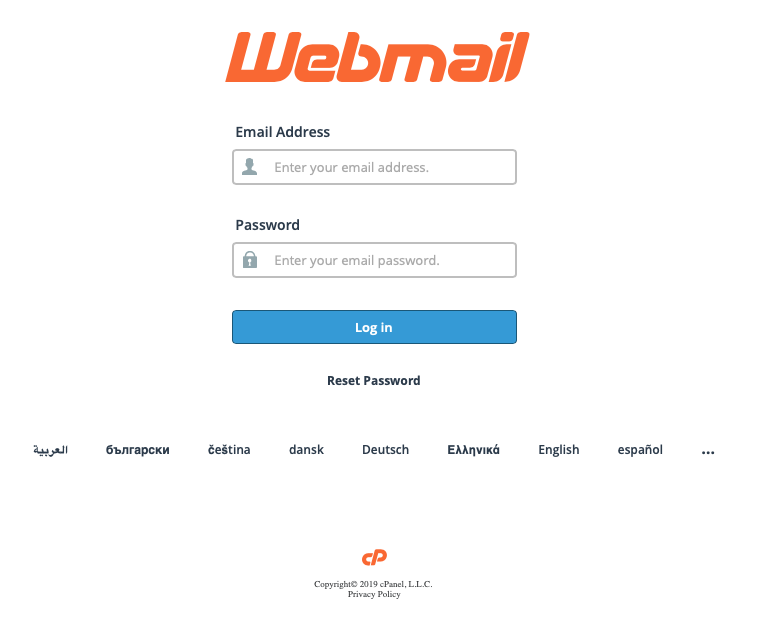
- Use your email address as the username
- Use the password you just discovered above
When you log in, you may be asked what mail GUI to use, Horde, Squirrelmail or roundcube. It doesn’t matter which one you choose, but we’ll do the next steps with roundcube.
roundcube will open on your Inbox. Clear everything out of there that you don’t need.
Then, click on the Junk folder to see if you can delete anything from there.
Lastly- all of those emails you deleted aren’t gone- they are still in the Trash!
Open the Trash folder, then Select All’ then ‘Delete’ to get rid of them.
Congratulations! You now have an easy way to clean your mailbox, and you can access your email even if your desktop app stops working!








