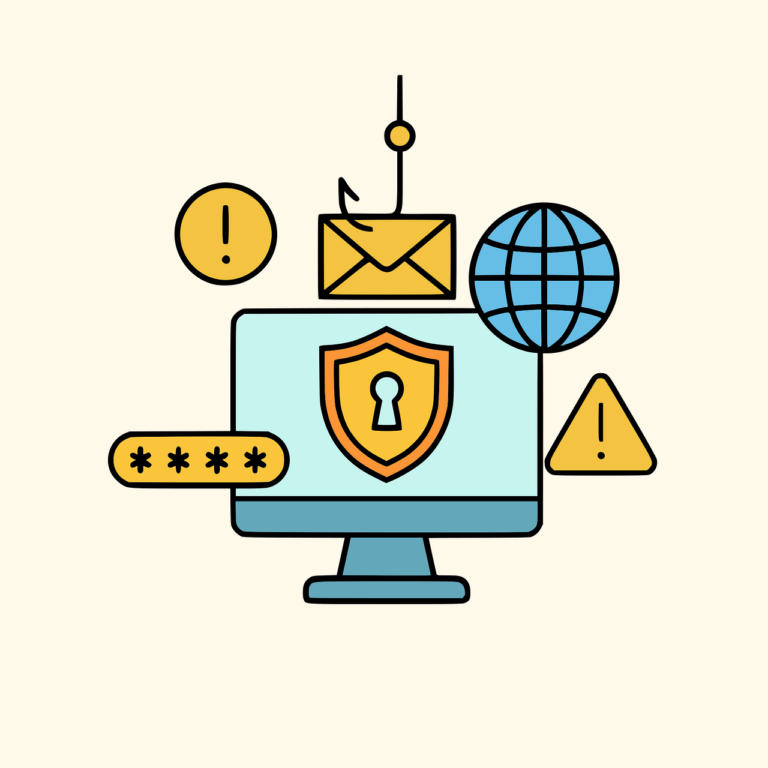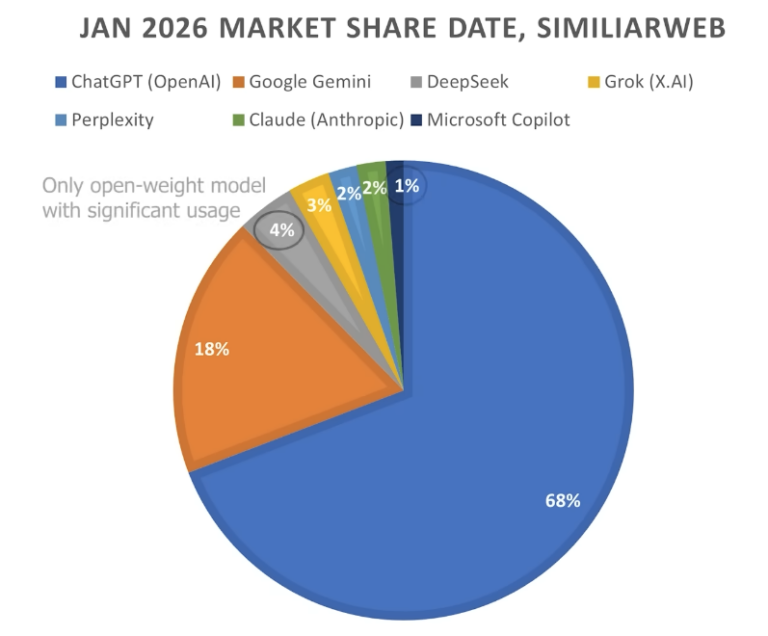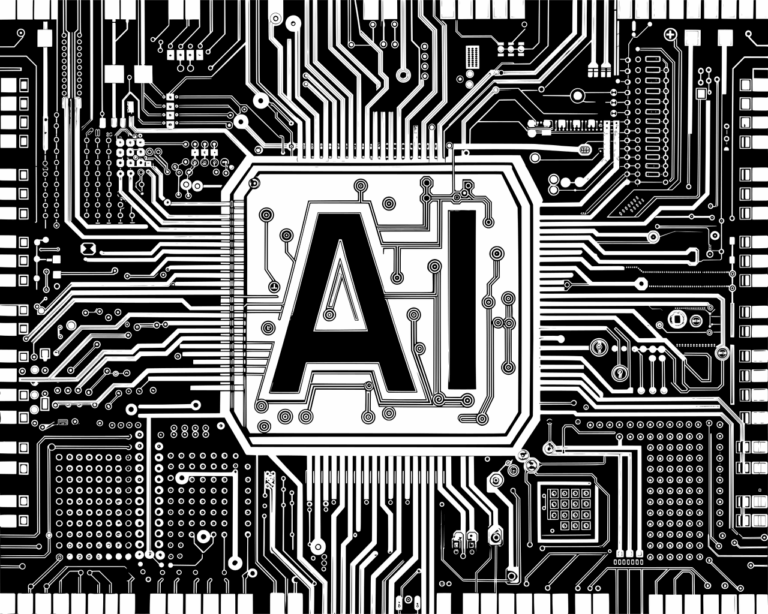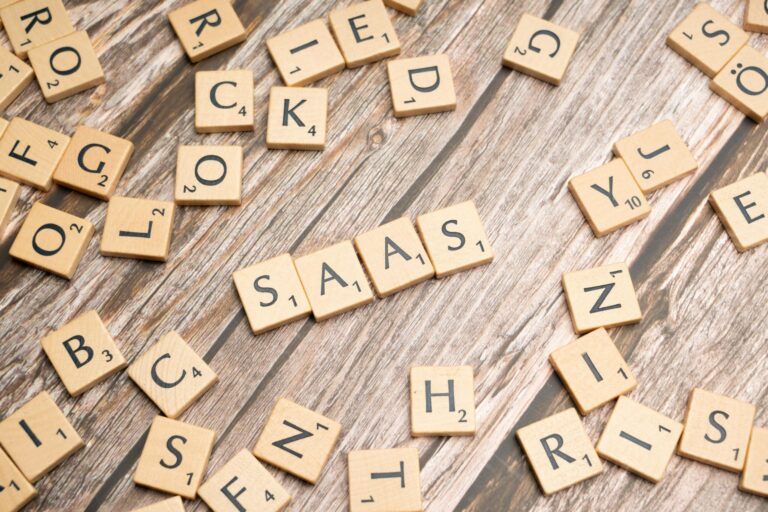We’ve recently been testing the Data Robotics Drobo Data Storage Robot. They call it a robot because it handles all of the complex stuff behind making a RAID.
It’s a black box with flashing lights, some of which work as a capacity indicator, and it looks very cool.
It’s a struggle to get people to back up at all (less since Time Machine came out) but I wanted a simple device that would handle RAID 5, be easy to set up, and have enough capacity to store lots of stuff. RAID 5 is a method of using multiple hard drives in such a way that if a single drive fails, you don’t lose your data. You can put a new drive in and it will rebuild for you.
We’ve been using a unit at home for over a month now. Why at home? Well we have a Mac Mini that acts as a media server, so the attached Drobo holds all of our iTunes music, iPhoto media, ripped DVD’s (a total necessity with a 2 year old in the house) and acts as a backup destination for my wife’s laptops (and mine).
The black box has 4 slots for hard drives, and you need to start with at least 2. They just get inserted in the front, you attach the cable install the software and format the drive. The Drobo handles the drives. To start with you’ll get something that resembles RAID 1 (otherwise known as mirroring) which means that if you insert two 1TB drives, you’ll only have a usable capacity of 1TB because Drobo is effectively ‘mirroring’ your data from one drive to the other. As you add more drives, you regain a larger proportion of the installed capacity. In real terms this means that when it is full (4 drives) it uses one drive for protection, a little for its own nefarious purposes and the rest is yours. So for 4x 1TB drives (actually about 960GB formatted capacity) you’ll get about 2.7TB of usable space. That’s a lot of space!
Do you have adequate storage or data protection at home or work?
But here’s the cool thing- It will tell you when its getting full via lights on the front, allowing you to go out and buy another drive, and you don’t have to use the same sized drives! So if it has 4x 1TB drives and it gets full, you can just go out and buy a 2TB drive and slip it in for instant extra capacity. Then as you use the extra capacity, you can put larger and larger drives in. Most RAID units won’t use the extra capacity if you put a larger drive in, and you have to reformat if you want to expand storage space.
And it’s quiet. I am using Western Digital GreenPower drives which are virtually silent, and the unit is barely audible with everything off in the lounge room, and inaudible with the TV on. Ask someone who owns an Xserve RAID if they would put it in their lounge room!
Verdict? I love it. They aren’t cheap at $899 inc GST (+ the cost of hard drives) however it is a brilliantly engineered solution to a long standing problem. It gives you data protection rather than archive, offsite backup or live snapshots, but it doesn’t pretend to be anything but what it is. And I can hardly tell you how cool it is that you can mix and match hard drives, and Drobo handles everything!
Come in for a demo! Phone 02 8197 0333 to book a time.
Adam