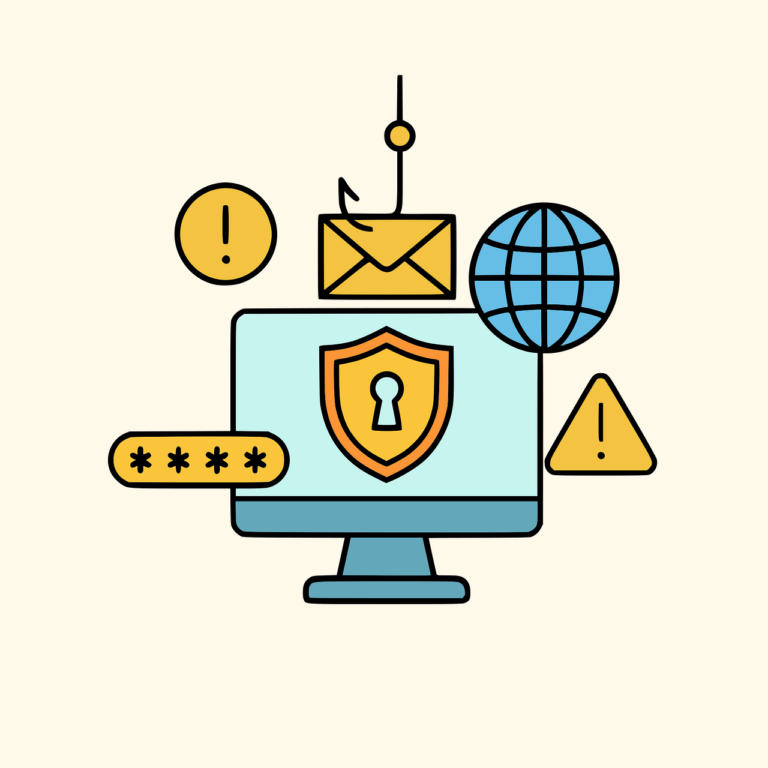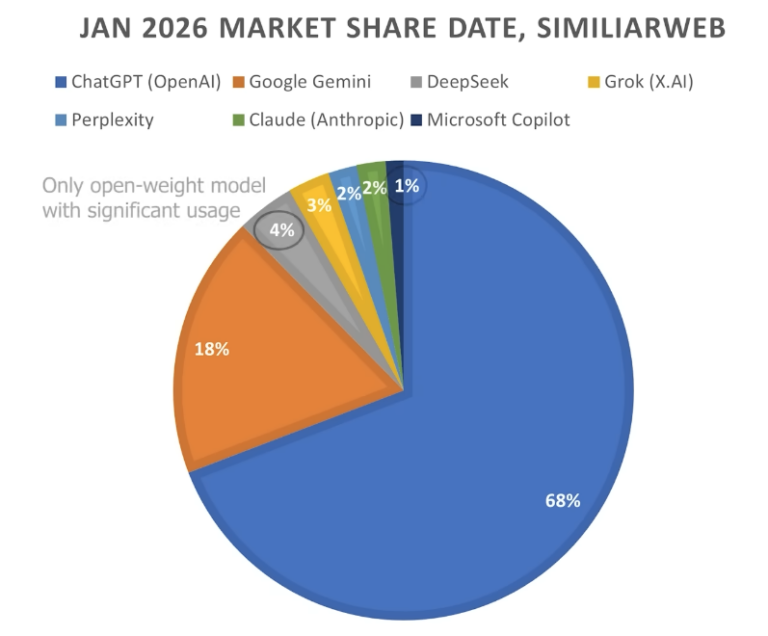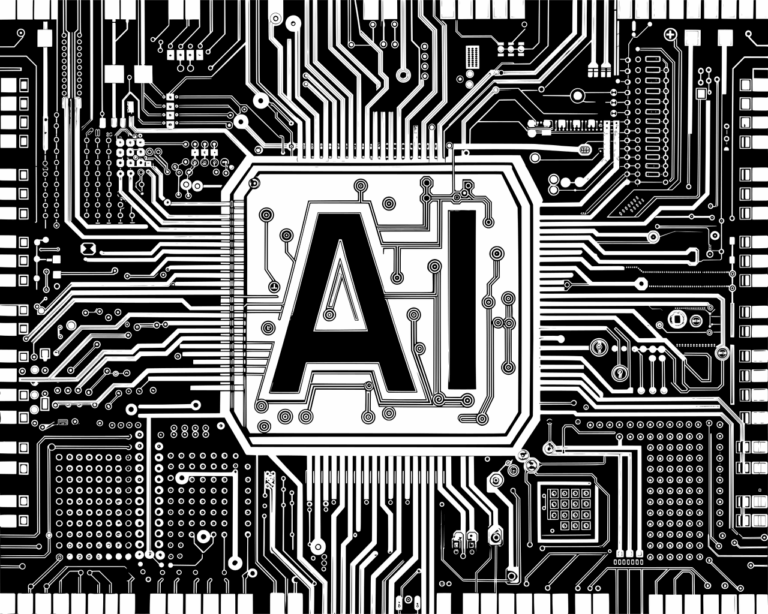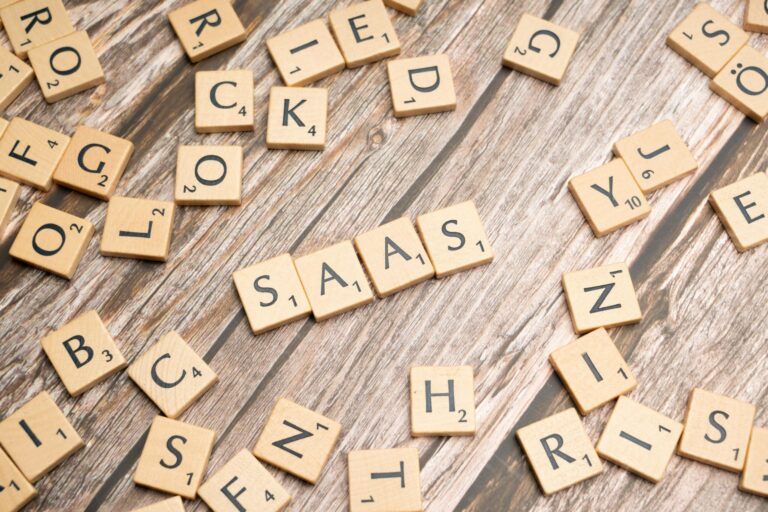The concept is this- you put a plug into the wall in different parts of your house, plug ethernet cables into the plugs and voila! Instant ethernet network. I recently installed a pair of these in the house, and here’s my experience but first a little history-
When we moved into a new place recently we finally had an upstairs office where I could hide my shameful mess while the rest of the house could look normal. Unfortunately our internet connection and the server were downstairs. I hooked up a blue cable and everything was sweet. Then my wife pointed out that a 20m long blue cable hanging out the window was less than ideal. Grudgingly I agreed. So I set up a wireless network, with an Apple Airport Extreme downstairs and an Apple Airport Express upstairs. Both networks joined together wirelessly, and it worked really well.
(Incidentally, I tried to set this exact scenario up for a client about a year ago. Exact same gear, same concept and it wouldn’t work. Days spent setting things up from first principles, testing, adding, breaking, upgrading, downgrading, banging heads against tables. I lost a client and a friend over that one. To this day I have no idea what went wrong and neither of us could spend more time on it. I’d have much rather it failed the 2nd time!).
It worked well, so why play with it? Well, even though the wireless signal is strongly encrypted, I still didn’t like the idea of sending sensitive information over the air. Some of our clients have extremely restrictive security policies, and if we want to play with the big boys, we have to adopt their rules. Also I was finding that although ping times were extremely good, latency and throughput were not as good as I’d like.
So I spent a bit of time having a look at Ethernet over Power options. There are many brands available- Netcomm, Netgear, D-Link to name a few and they all have similar features and price. I chose to try the Belkin brand, as they are a customer, and I like they way they package and support their stuff. By the way, there are now 3 basic speed levels available- 85Mbps, 200Mbps and a new ‘standard’ of ‘gigabit’ which was not available at time of testing.
Installation consisted of plugging the 2 devices in near where I wanted them. They must be on the same electrical circuit ie. in the same house.They have a series of lights on top, and the first thing I discovered was that I was getting a connection of less than 80Mbps. It turns out that you need to minimise the distance and number of devices between the plug to work at max speed. I had both plug attached to power boards which is a big speed killer. Plugging them directly into the wall outlet fixed this issue. I plugged ethernet cables from the plugs into ethernet switches and everything worked flawlessly.
I then did a couple of speed tests for comparison, and here they are. All tests were done with a 827MB folder of Filemaker databases transferred from a client machine to the server at the other end of the Airport/ Powerline network.
Connection Method Ping Average Transfer Time Megabytes Per Second
Airport 1.685ms 13 Min 10.3 s 1.046
Powerline >80Mbps 4.511ms 4 min 26 s 3.362
So as you can see, the ping times are significantly longer, but the transfer rates are more than 3x faster! I’m very happy with these adaptors, and these days when more and more tech is creeping into your house, they can really help to keep your addiction hidden………
And to those who say the transfer rates are terrible? Remember that 3.36MB/s (megabytes per second) is actually nearly 27Mb/s (megabits per second). a DVD transfers at about 10.5Mb/s and even Blu-Ray only transfers at 36Mb/s so this is quite good enough for watching a DVD in the lounge room from data stored on the server elsewhere.
To learn more about Powerline networking see here
I used these Belkin adaptors here and they currently cost $265 per pair. Call Buymax on Ph 02 8197 0333 to order
It looks like the gigabit adaptors are not currently available as of January 2010