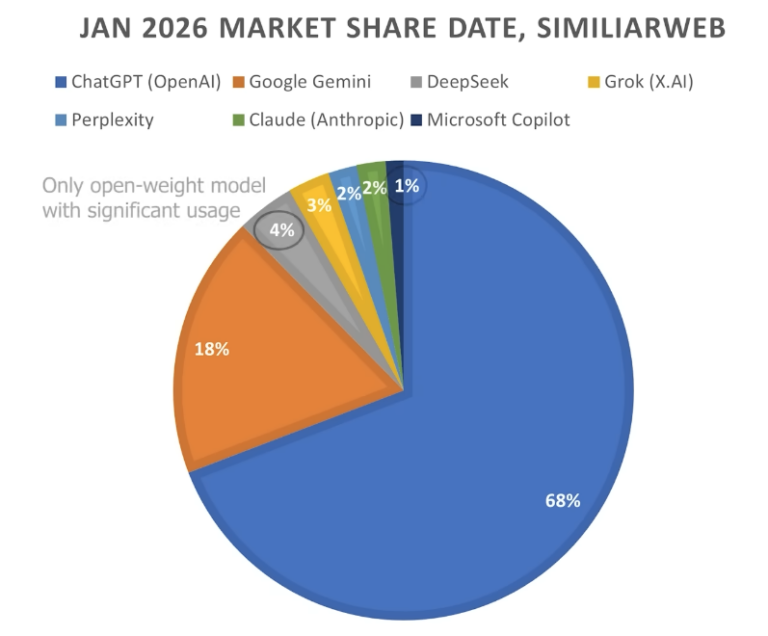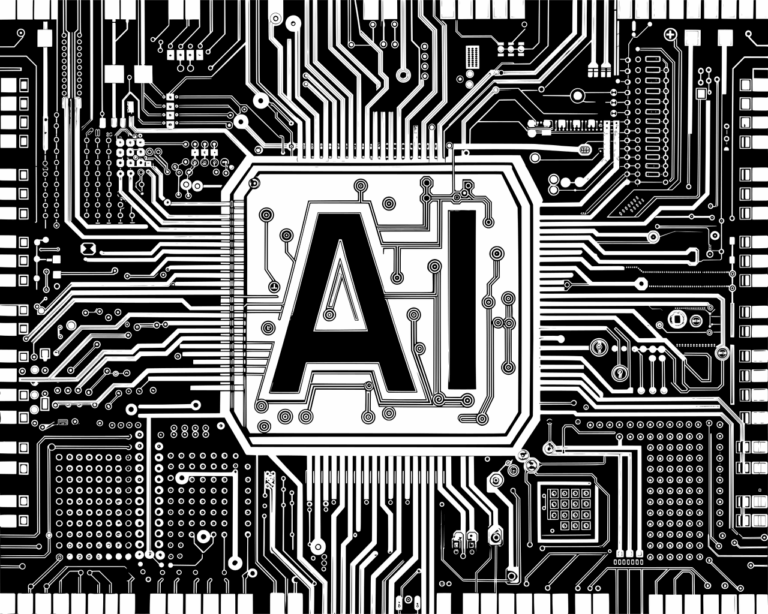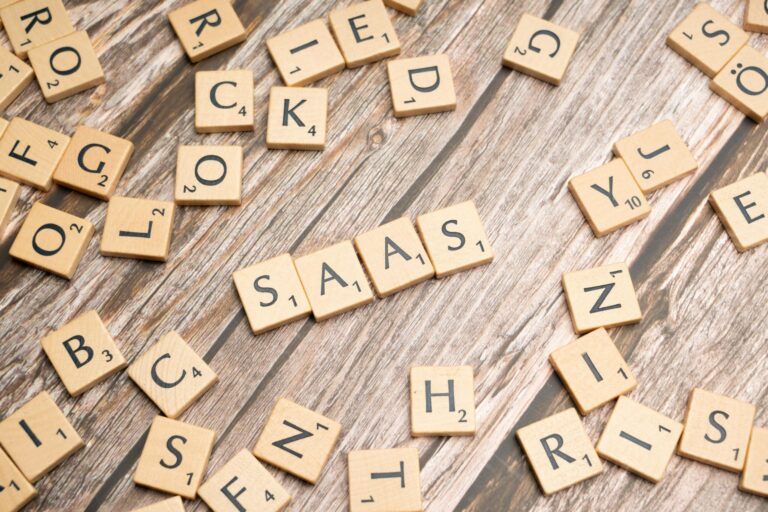Getting access to the Help Desk Portal at
https://helpdesk.servicemax.com.au/portal/en-gb/signin
Is important because there’s a whole bunch of resources in there that will help you to get help and ultimately make doing your job easier and more efficient.
How to access?
The first time you send in a ticket, the system will send you an invitation by email. Just click the link to finish signing up…
But I missed the email!
Just go to the portal and click the ‘Forgot Password’ Reset link, enter your email address and wait for the reset link in your email, then use that to finish signing up.
The link has expired!
Just go to the portal and click the ‘Forgot Password’ Reset link, enter your email address and wait for the reset link in your email, then use that to finish signing up.
Can’t I sign in with existing credentials?
Not if you’ve never signed in before
Why?
When you send your first ticket, the system creates an account for you. We don’t have access to the password, can’t change it and can’t look it up. You have to set it by accepting the invitation you’re sent or by resetting your password
Can’t I sign up for a new account?
Not if you’ve sent in a ticket before- because the account already exists- just hit the password reset link
I signed in but don’t have access to anything?
Let us know- that’s a bug in the system and we’ll have to fix it manually, sorry