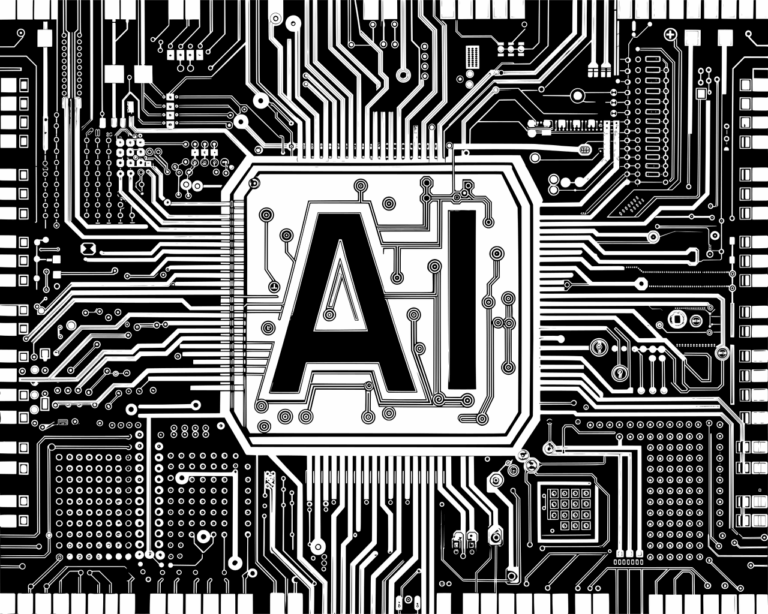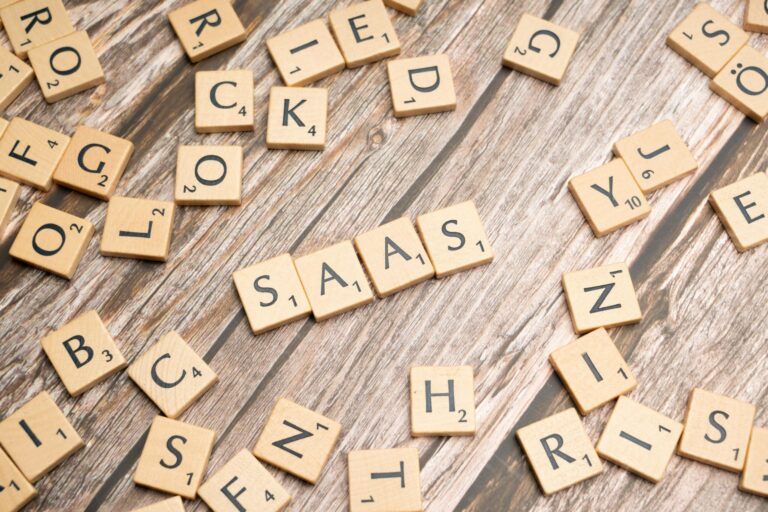Safety guidelines for IT network gear in an office design are essential to ensure optimal performance, longevity, and the safety of both the equipment and staff. Here’s a list of safety guidelines to consider:
- Physical Security:
- Secure Room: Keep all network gear in a locked room to prevent unauthorized access. This room should be limited to IT personnel only.
- Surveillance: Install cameras to monitor entry and exit points.
- Card Access: Use card or biometric access systems to further restrict entry.
- Environmental Control:
- Cooling: Ensure proper ventilation and air conditioning. Network equipment can generate significant heat.
- Humidity: Maintain a stable humidity level to avoid condensation or static electricity.
- Dust Control: Keep the area clean and dust-free. Excessive dust can impair cooling and lead to equipment failure.
- Power Management:
- UPS (Uninterruptible Power Supply): Ensure that critical equipment is connected to a UPS to maintain power during short outages and provide time for safe shutdowns.
- Surge Protectors: Protect equipment from power surges and spikes.
- Dedicated Circuits: Have dedicated electrical circuits for critical equipment to prevent overloads.
- Grounding: Ensure proper grounding of equipment to prevent electrical shocks and protect from surges.
- Cable Management:
- Labeling: Clearly label all cables and connections for easy identification.
- Conduits: Use conduits and cable trays to protect cables from physical damage.
- Avoid Tripping Hazards: Keep cables off the floor to prevent tripping and accidental disconnections.
- Equipment Management:
- Rack-mount Equipment: Use racks to organize equipment and ensure proper airflow.
- Space Between Devices: Ensure there’s enough space between devices to prevent overheating.
- Regular Maintenance: Schedule regular checks and maintenance of all equipment.
- Fire Safety:
- Fire Extinguishers: Have fire extinguishers rated for electrical fires nearby.
- Smoke Detectors: Install smoke detectors in the room.
- Avoid Overloading: Don’t overload power strips or outlets which can lead to fires.
- Disaster Recovery:
- Backup Systems: Have backup systems in place for data and configurations.
- Emergency Plans: Create a plan for different emergency scenarios such as fires, floods, or power outages.
- Electromagnetic Interference:
- Distance from Other Devices: Keep networking equipment away from devices that can cause electromagnetic interference, like large motors or radio equipment.
- Shielding: Use shielding or grounded metal enclosures to protect sensitive equipment.
- Wireless Equipment:
- Positioning: Place wireless routers and antennas in optimal positions for best coverage and avoid physical barriers.
- Frequency Interference: Be aware of other devices operating on the same frequency to prevent interference.
- Regular Audits and Reviews:
- Performance Monitoring: Regularly check the performance of the network to spot potential issues.
- Security Audits: Periodically review security measures and update them as necessary.
- Documentation:
- Maintain Logs: Keep logs of all maintenance activities, changes, and incidents.
- Network Diagrams: Have updated network diagrams available for quick troubleshooting.
- Training:
- Educate Staff: Ensure IT staff are well-trained on safety protocols and are aware of the latest best practices.
- Update Training: With evolving technologies and potential threats, periodic training refreshers are essential.
- Redundancy and Failover:
- Backup Connectivity: Consider having multiple internet service providers or backup connectivity options to ensure uninterrupted service.
- Hardware Redundancy: Deploy redundant hardware (like switches, routers, and firewalls) to prevent downtime in case of equipment failure.
- Water Damage Prevention:
- Placement: Never place equipment directly on the floor. Use elevated platforms or racks.
- Detection: Install water sensors to detect any leaks or flooding.
- Avoid Basements: If possible, avoid placing critical equipment in basements prone to flooding.
- Equipment Lifecycle Management:
- Inventory: Maintain an updated inventory of all network gear.
- Upgrades: Regularly update and replace outdated equipment.
- Disposal: Properly dispose of or recycle old equipment, ensuring sensitive data is wiped.
- Remote Monitoring:
- Alert Systems: Implement systems that notify IT personnel of any issues or irregularities in real-time.
- Remote Access: Ensure secure remote access solutions are in place for off-site troubleshooting and management.
- Physical Health:
-
strong>Ergonomics: If IT staff will be spending significant time in the network room, ensure ergonomic furniture and workspaces.
- Lighting: Provide adequate lighting for easy equipment and cable identification.
- Chemical Safety:
- Battery Storage: Store UPS and other batteries safely, away from direct sunlight or heat sources.
- Spill Cleanup: Have a spill kit on hand for battery acid or other chemical spills.
- Software and Firmware Updates:
- Patch Management: Regularly check for and apply software and firmware updates to keep equipment secure and running efficiently.
- Vulnerability Scans: Periodically scan equipment for vulnerabilities and take appropriate remediation steps.
- Access Control Lists (ACLs) and Firewall Rules:
- Review: Regularly review and update ACLs and firewall rules to ensure only necessary traffic is allowed.
- Vendor Support:
- Warranties and Service Level Agreements: Keep track of warranties and SLAs for all equipment to ensure timely repairs or replacements.
- Vendor Contacts: Maintain a list of vendor contact details for quick resolution of hardware or software issues.
Final Thoughts:
When designing an office specifically with IT network gear in mind, it’s crucial to consider both the immediate safety and long-term operational effectiveness. Regular reviews, combined with proactive measures, can prevent potential issues and ensure a smooth and secure networking environment. Always be adaptive and ready to adjust your safety and operational guidelines based on the evolving technological landscape and the specific needs of your organization.