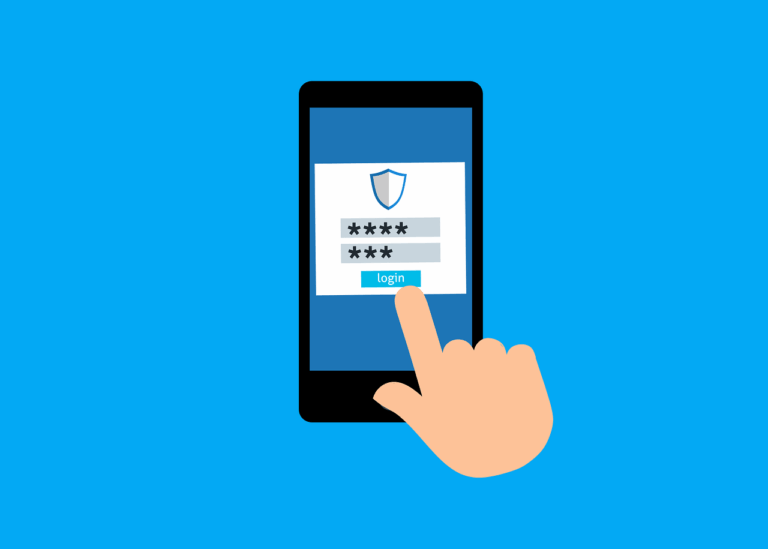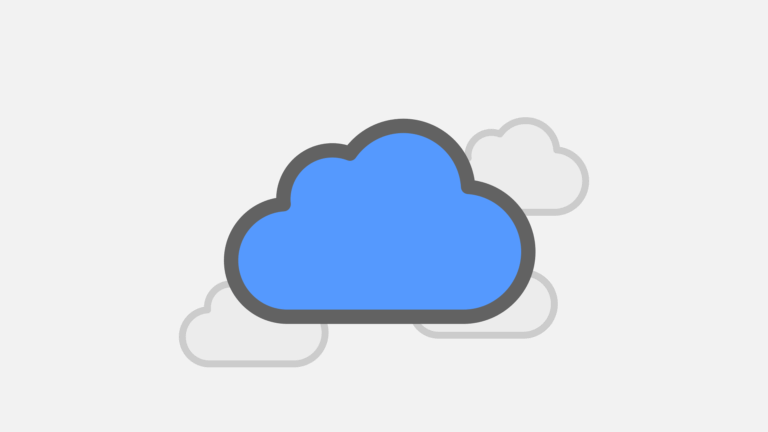![]()
One of the things we get asked to do quite a lot is to retrieve files for people. Either there’s been a human error or something has happened to the IT infrastructure that’s gobbled up your hard work. We’re very proud to say that in many cases we get back files that were backed up only hours or even minutes before disaster struck. But there are times when we cannot restore your files, and this post is to explain why- and to give you an idea of what is and isn’t possible.
1. Did you hit save?
If you didn’t save it, it never happened. Once the gremlin takes out your computer it will also swallow your work. Until saved, that work only exists as temporary electrons in the RAM of the computer. The slightest electrical problem can wipe it in an instant. In this case we can’t help, sorry.
2. Was the file closed?
If you are working on a file, it looks like Time Machine will try to back up the file, however because it’s open the integrity of the file is not guaranteed. For instance if you hit save at the moment the file is being backed up, the file could be corrupt. This means we would have to go back to an earlier copy, and it won’t have your latest edits. Time Machine backs up every hour, so the safest way for us to get these files back is if they have been closed and on the server for more than an hour…….
3. Was the file backed up?
Typically we back up servers but not client machines. So if it was on the sever, great! If not, your chances of getting it back aren’t that good.
4. Do you have Autosave turned on?
Some software includes an autosave feature- but it isn’t always turned on. And it doesn’t always work either- this is worth checking!
so to summarise- it’s worth asking if we can get your file back. Sometimes we can work miracles, but your chances are greatly increased if your file was saved on the server, not open and had been there for more than an hour. Simple!