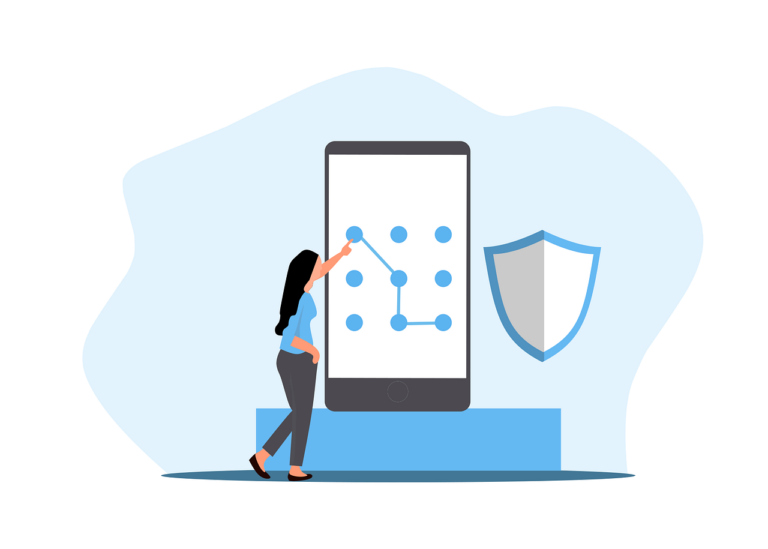We like Macs, but there are some er, less desirable models in the line up- so
If you’re buying a new Mac this year, what specs to recommend?
This post was originally written in March 2017, and since then Apple has updated many of the models- I have updated each of the categories with new recommendations as needed. All prices lifted directly from Apple Australia
MacBook
This 12 inch machine uses a low power processor, has only 1 USB-C port but has surprisingly long battery life. If you need a machine just for presentations it’s fine, otherwise don’t buy. Upgrading this machine to be worthwhile is certainly possible, but not economical.

MacBook Pro
13 inch models- entry model is decent value at $1899, down from the earlier machines $2199. But look at what they did to reach that price point- the $1899 machine has only 128Gb of storage! Don’t do it.
The $2199 model is ok but still hampered with only 2 ports and 8GB RAM.
An extra $500 ($2699) get you a faster processor, faster graphics, and 2 extra thunderbolt 3 ports for a total of 4. This model also has the new touch bar, which most journalists think is a gimmick. I quite like the idea.
$2999 buys you the high end 13 inch machine with 512GB of storage. If buying this machine, get the max RAM for an extra $320. It’s a ripoff, but you cannot upgrade later.
15 inch models
Apple have introduced a 15″ model at only $2999- but is it good value? It has a quad core i7 processor, 16gb of RAM and 256gb of storage. Pretty good specs apart from the storage, that’s barely usable in most cases, but the other potential issue is it only has 2 ports. Overall, decent value.
$3499 model is great but still only has 256GB drive- it’s $320 extra to double the drive space which is then only $300 cheaper than the high end model, but you do get the touch bar that the entry level model doesn’t have.
$4099 model has the 512GB drive, and a slightly better graphics processor, and an ever so slightly faster processor. In the last version of this article I said ‘I’d buy the cheaper model and upgrade the drive’ but I didn’t- I bought one of the high end machines. Why? Because there was a 10% off sale and because I got the GST back as well when I went overseas. That made the difference small enough to justify the more expensive machine. Another factor in this decision was the fact that I could not get a specially configured machine quickly. I’ll do a review of the machine- it has good and bad points, watch out for that post!

MacBook Air
Only 2 models in this range, and they are both nearly 2 years old with no updates. *These machines were updated slightly, but the warnings remain. DO NOT buy the $1499 model with only 128GB drive. I’m hesitant to recommend the $1799 model as it is now so old- even with the slightly upgraded processor. There is a rumour that these will be discontinued in favour of the newly released MacBook Pro models- that would be a pity but I can understand why.

iMac
21 inch versions- I don’t recommend any of these as they all have an older, spinning 5400rpm disk hard drive. Really- it’s a crime against humanity to still be shipping 5400rpm drives these days. You’ll be paying $1599-$2199 just to be annoyed at how slow they are. You could upgrade to an SSD but if you do that then you should just buy a 27 inch model.
27 inch models- these all now have a retina display, so that’s good.
Entry level is $2699, but please spend $160 extra to get a 256gb solid state drive- if you need more storage DO NOT order a machine with a 1TB fusion drive- these models only have 32GB of solid state storage vs 128GB on the 2TB and 3TB Fusion drives. But I would prefer you buy only Solid State storage from now on- Fusion drives are not as reliable as they could be……
Mid model is $2999 and gets a slightly better graphics processor and a 1TB fusion drive- don’t buy this model unless you at least upgrade the fusion drive- $160 to upgrade to a 256GB SSD is decent value.
High end model is $3449 and you can trade the 2TB fusion drive for a 256GB SSD for FREE. You also get a faster processor and better graphics. Recommended.
All models- come with a Magic Mouse 2 and a Magic Keyboard. For the first time I recommend the wireless mouse- it comes with a lightning cable and has built in batteries so you don’t create huge amounts of waste and frustration when your batteries run out. The charging port for the mouse is located where you can’t use the mouse and charge it at the same time, which is spectacularly dumb, but I guess Apple has reasons….. the keyboard is also quite nice if you really want to ban cables (internal battery, charges with lightning cable) but it is very small, and I still like having home keys and a numeric keypad. The wired extended keyboard is no longer available except perhaps to Education customers. Pity!
RAM- if you need more RAM, please do not buy it from the Apple website. You will get ripped off. Buy the standard spec and let us install extra RAM with a lifetime warranty. Please note the 21 inch models cannot have their RAM upgraded after purchase- this applies to 27″ models only.

Mac Pro
These machines were announced for purchase in December 2013 so they are now 3.5 years old. That’s like selling a horse and cart in an era of Teslas. Despite this, we still use these machines for specific purposes like servers, and if you want one we will probably need to custom spec it anyway. But maybe we should talk about importing one from the USA due to the incredibly eye watering prices on the Apple Australia website. Massively powerful and useful machines, and could use an update- and possibly a price cut!
*These machines were slightly updated this year- the 4 core model has been discontinued in favour of the 6 core model (at the same price as the 4 core model), and in place of the 6 core model is a new config with 8 cores and the dual D700 graphics cards. I’d hate to say it, but $6500 for one of these is actually pretty decent value!

Mac Mini
Buy the $1499 model. End of story. Lots of reasons for this- it has a 128gb SSD AND a 1TB drive built in. These are combined into a fusion drive, but we can break this and put your operating system on the fast drive then use the 1TB as a warm spare.

Summary
Don’t buy a machine with less than 8GB RAM
Don’t buy a machine that does not have an SSD
Don’t buy a 21 inch iMac
Don’t buy the 12 inch MacBook
Do get advice from me if you have any questions!