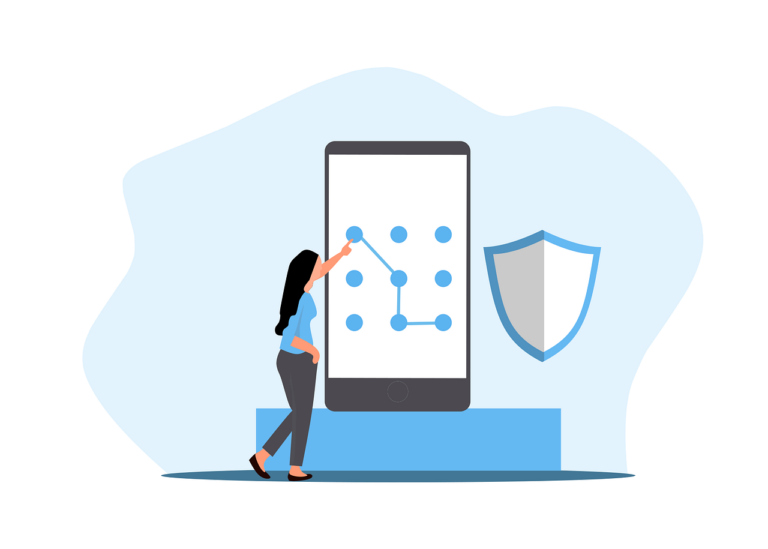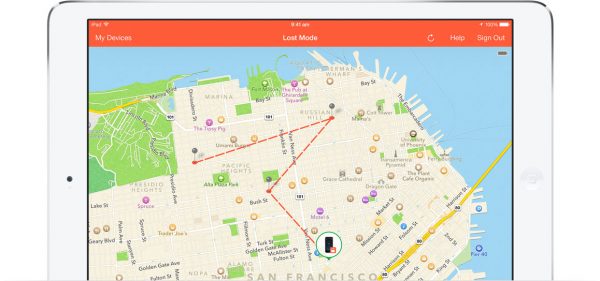
Last week I was asked to go onsite and help a lady do some general maintenance on her laptop, and of course a bit of help with iCloud- because for some reason the way iCloud works isn’t well understood by the general public. I’m not immune to this either- they asked some questions I couldn’t answer without more research!
Anyway, part of the job was to download some photos off old iPhones, then wipe them and get them ready for sale. She produced 3 iPhones and they all had very dead batteries except for the current one (in use). So we had a chat (about backups!) and waited for them to boot. Once booted I transferred the photos, I selected ‘Restore iPhone’ and was prompted to turn off ‘Find My iPhone’. No problem, but this can’t be achieved until you input the AppleID password- it’s a security feature to stop thieves from being able to turn it off.
So I asked the customer to put in this password and was told ‘Oh that was all done by my ex husband. He set everything up and I’ve got no idea’
OK, lets go and re set the password and set everything up with the new password- oops, the recovery email address no longer exists, and can’t be recreated! At this point the customer remembered that she’d heard from various sources that the ex husband had been stalking her whereabouts, and a whole bunch of things became clear-
- Yes, the same AppleID was being used on all phones
- Yes they all had ‘Find My iPhone’ turned on
- No, we couldn’t turn it off on any of them!
So this poor lady had potentially been supplying her location to the ex husband for years! Further, when contacted, he refused to give her the password for the account.
The story does have a happy ending though- the client was able to contact Apple and get the password changed, and turn off the ex husband stalking feature.
Lessons learned-
- Always know the passwords for your own devices
- It’s ok to trust people, but not too much!
- have a backup recovery email address