Choosing an MSP is a significant investment. That’s why we work harder to give you custom tools to make sure your business runs smoothly.
Here’s a sample of the things we include with every Service Agreement.
Client Portal
The client portal contains pretty much everything you need to interact with us- we’ve made it all super easy to view your support tickets, set up new staff, check our online reports and securely share documents
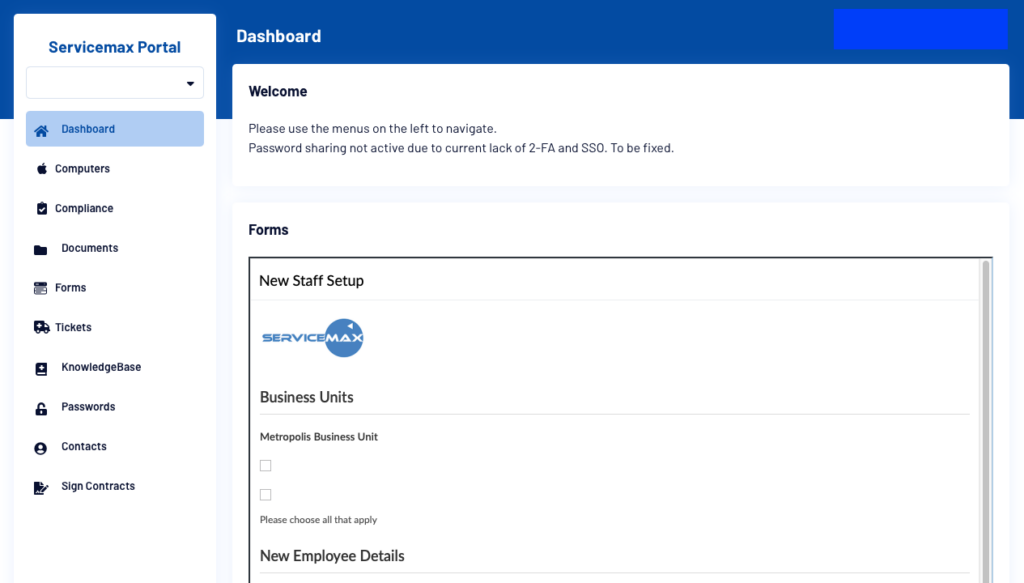
Customised OnBoard/ Offboard forms
Nobody loves filling in forms, but we’ve taken care to make these easy to use as well as giving us the information we need to do our jobs without asking more questions and slowing down your work!
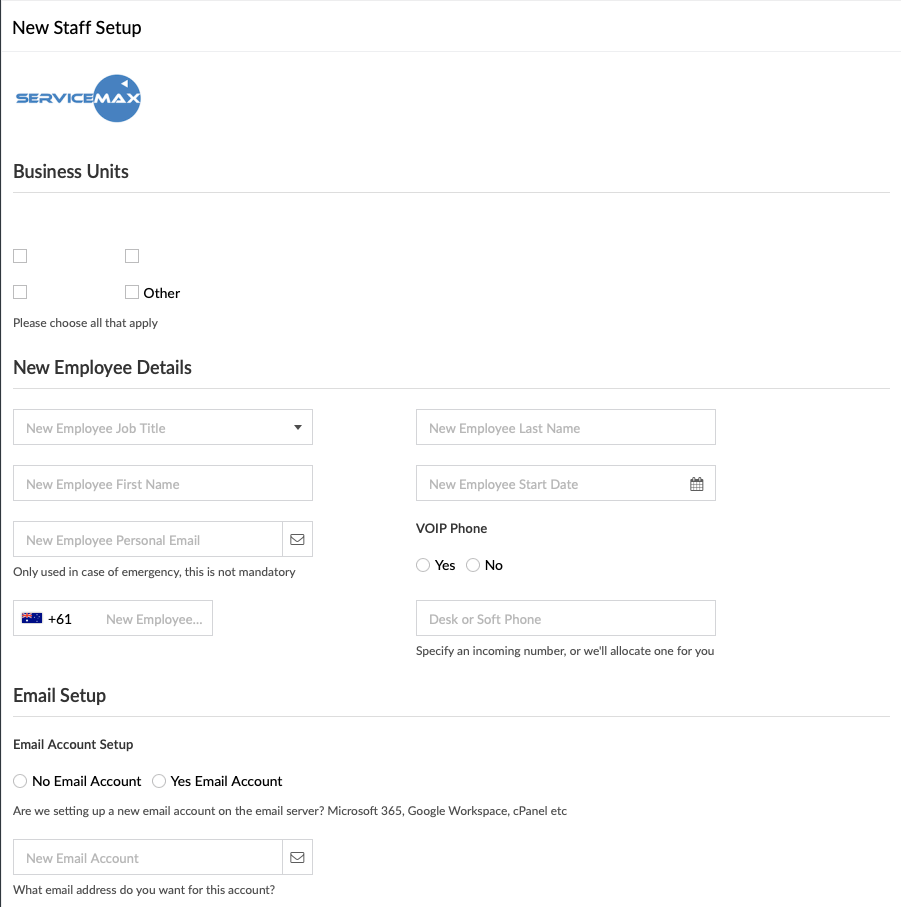
Menu Bar Item
We configure every managed computer to have this menu bar item, it gives your staff easy access to data about their computer, available upgrades, some 1-click optional software installs, and options to seek support without wasting time looking for our details.
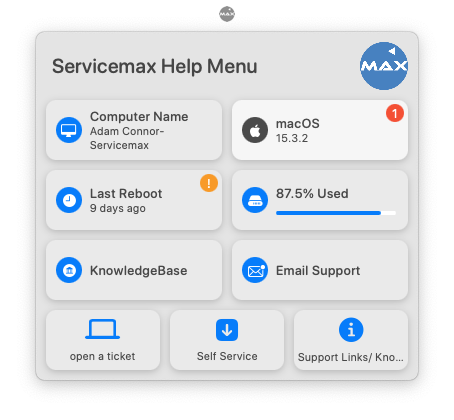
Monthly Computer Report- Summary
On the 22nd day of each month (but always available in the portal), you’ll receive this report that has a summary of your computer fleet. It shows you what devices are chargeable for the next month, and gives you a chance to correct any mistakes before the invoice is generated- (ok we also include how the final number is calculated!)

Monthly Computer Report- Detail
This report also includes details of each computer, so you can easily identify if staff have left or a computer is no longer in use (not shown here).
Computer Compliance Report
We also provide 24×7 access to a report that shows your fleet and identifies potential issues- things like a drive getting full, a computer becoming obsolete etc.
This report has both an overview and detail of each computer so you can make informed decisions

Here is the detail report (we’ve redacted the usernames and serial numbers)-
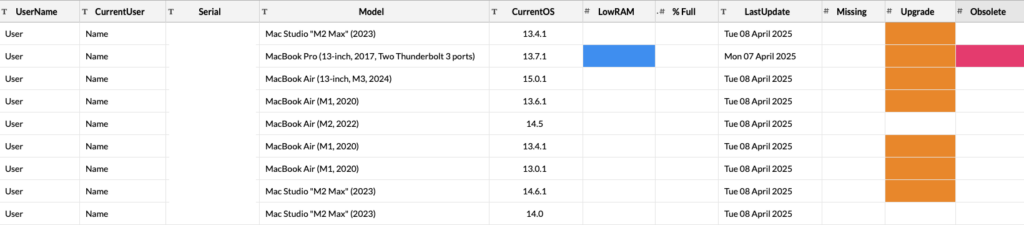
We hope this demonstrates the level of detail we apply to all of our work for your business.
If you’d like to know more, Contact Us!


