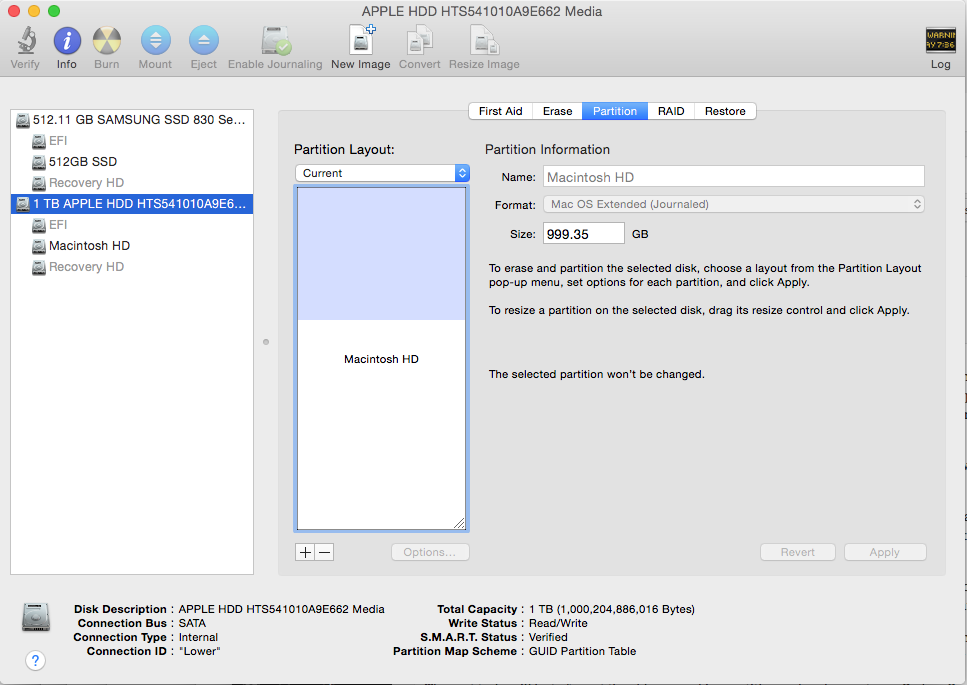This holiday season, I was faced with an interesting problem. I had a machine in a different (physical) state that needed to be hooked up to the main server and act as an Open Directory replica. It had been upgraded and worked fine while it was in my office, but when in place it was behaving weirdly. At odd times it would slow to a crawl- even to the point that it would drop my remote connection. Clearly this was going to be unsuitable for clients to rely on. And clearly I needed to fix it without any human touch, as they were all on holiday!
I spent a lot of time looking at the startup items, running daemons etc but couldn’t figure out what was causing the slowdown. It wasn’t a failing drive, which can cause these symptoms and it wasn’t something simple. Usually you’d just blow the machine away and start again. But I couldn’t risk losing remote control of the machine so I had to get tricky…….
Problem number 1- there are 2 backup drives attached to this machine. Generally I’d just format one of these to use for a partition to set up the new system, but unfortunately one of them had died, leaving only one backup and no way to use the dead one. Solution? Use Disk Utility to shrink the partition on the boot drive and set up a new partition to put my new system on.
Problem number 2- if you do a fresh install of the operating system, it will not include the remote support tools you need, your machine will reboot and you will have no way of contacting it. Solution? I have set up a NetBoot disk image for each client with a fresh system and some diagnostic and maintenance tools- and yes both of my remote support tools.
So I created the new blank partition, downloaded my NetBoot image to the current partition and used Disk Utility to Restore it to the new partition. Then I was able to reboot to the newly restored NetBoot image and set up the server again. Granted it wasn’t absolutely factory fresh, but it was the best I could do. And I’m glad to say that it’s all working really well.
The next tasks will be to format the old non working partition and perhaps set up a Carbon Copy Cloner task to clone it once a week or so.