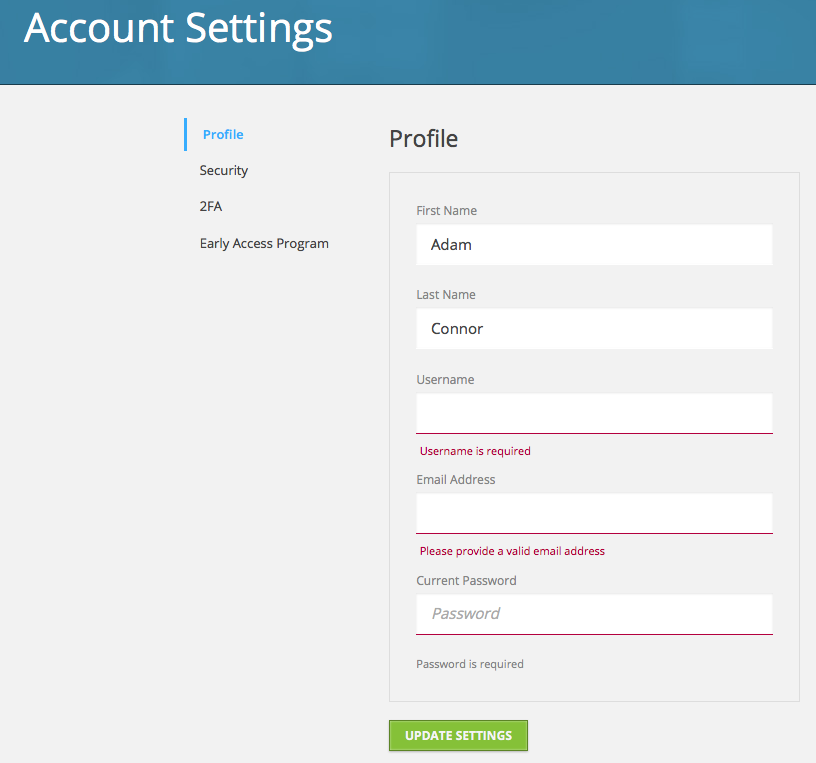My own Cloud Key Gen2 Plus had a problem recently, and would not show up in my dashboard at ubnt.com and locally said ‘managed by other’
I could still log in locally but could not upgrade firmware etc.
Because I’ve been having problems with my DNS recently (been fiddling with my Pi-Hole setup) I figured that it couldn’t log in to the cloud dashboard because it couldn’t execute and nslookups.
I got on to chat support and told them as much but was told to look at this article-
Troubleshoot ‘Managed by Other’ Cloud Key Status
I figured that I didn’t have anything to lose so I thanked him and started doing those steps.
First issue- it says to download a backup before factory resetting the Cloud Key, which I did, but be warned- this will delete ALL of your backups from the device! I figured the backups would be safe but no. So I was left with only 1 backup, which makes me nervous.
Anyway, to cut a VERY long story short, nothing would bring this back to useful status, even when I disabled the Pi-Hole and set up a proper non filtering DNS server.
But one of the steps which I thought I had covered was kind of bugging me. I had verified that I was using the correct login credentials, but I wondered if something hinky (technical term) might be going on. So I used a different browser (Firefox) and logged in to account.ubnt.com to check the creds.
Interestingly upon logging in, I was asked to set my password. So I put the correct password in and saved it then logged out.
And after one more ‘turn off cloud access and turn it on again’ my Cloud Key came back online almost immediately.
This seems to indicate that there could be a problem at the server end under very specific circumstances. But glad I could get my config back without rebuilding everything!
*update I’ve just logged in again, and that request for a password seems to be standard, so I still have no idea what’s going on.